If you just bought a Cricut Maker or Cricut Maker 3 and are wondering what tools, supplies, and accessories you truly need to get started, don’t worry. Here’s my ultimate list of must-have Cricut Maker supplies to help you get started.
At the end of this post, you’ll find a few of my “splurge items.” These are items that you don’t necessarily NEED but will make your life a little easier.

For more information on the Cricut Maker, check out my blog post HERE where I go over everything you need to know about it!
For information about the Maker 3, click HERE!
Table of Contents
Must-Have Cricut Tools
For the Cricut Maker, there are 5 essential tools: a weeder, a spatula, snips, tweezers, and a scraper. Cricut has put together a tool starter set that includes these five tools. You can find it HERE.

Weeder - If you’re going to be cutting vinyl or Iron-On, a weeder is a must. While Cricut offers a variety of weeders, you really only need one.

Spatula - A spatula is incredibly helpful when working with paper and cardstock. Use the thin end to gently lift up your paper projects without fear of them ripping or tearing.

Snips - I use these all the time. Whether you want to cut your materials before putting them on the mat or trim excess vinyl as you weed, these small scissors are a must.

Tweezers - Cricut carries a variety of different tweezers, but you really only need one. I use my tweezer to help me weed and clean my mats. Plus, you can use them to help you place simple decals without Transfer Tape.

Scraper - Out of all of my Cricut tools, I probably use my scraper the most. You can use it to clean your mat, remove any bubbles from your material before cutting, and adhere your material to your base or Transfer Tape.

While these are the tools I believe every Cricut user needs, there are a couple more tools that I might throw in as well.
Scoring Stylus - If you are going to be making cards or 3D paper projects, the scoring stylus is a must. It creates scored lines to make your life so much easier.

Portable Trimmer - While you can use scissors to trim your materials, I find that this trimmer makes it so much easier to not only trim my materials but keep my lines straight.
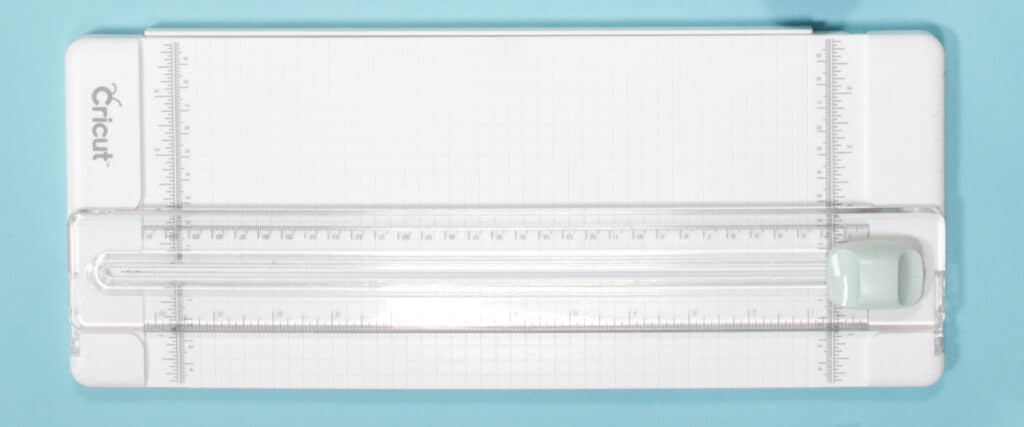
If you’re interested in the scoring stylus and trimmer, check out Cricut’s Essential Toolset HERE.
Must-Have Blades
Since both the Maker and Maker 3 come with a Fine-Point Blade, there is no need to buy a second one of either of those right away.
Deep Point Blade - If you are planning on cutting thicker materials, you will definitely want to get the Deep Point Blade. This blade will open up the door to so many additional materials like faux leather and magnet.

Knife Blade - The Knife Blade is unique to the Maker. It can cut through thick materials like balsa wood, matboard, and chipboard.

I’d recommend picking up either the Deep Point Blade or Knife Blade to begin.
Rotary Blade - If you are going to be cutting fabric with your Maker, I'd recommend picking up a rotary blade.
Must-Have Cricut Mats
The Cricut Maker is compatible with four mats: StrongGrip, StandardGrip, LightGrip, and FabricGrip.
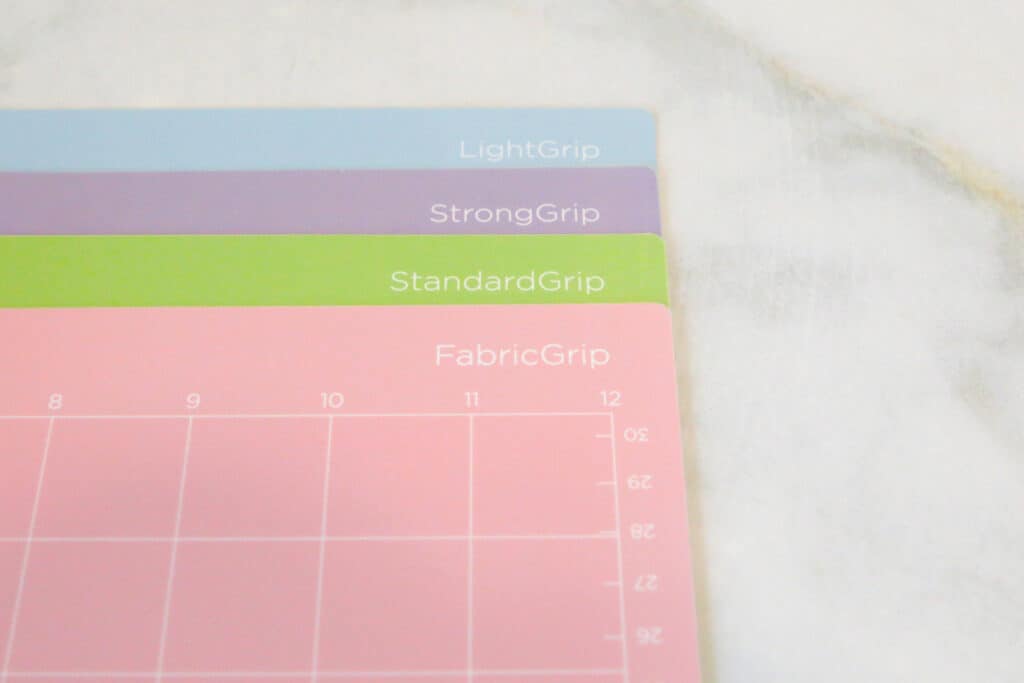
Must-Have Cricut Mats
The Cricut Maker is compatible with four mats: StrongGrip, StandardGrip, LightGrip, and FabricGrip.
LightGrip Mat - This mat is ideal for cutting materials like paper and crepe paper. Its grip is less strong than the StandardGrip Mat, making it ideal for those delicate materials.

StandardGrip Mat - This is a must. The StandardGrip Mat is the mat I use most often. This mat is ideal for materials like patterned paper, vinyl, Iron-On, cardstock, embossed cardstock, and heavy cardstock. If you only get one mat, get the StandardGrip Mat.

StrongGrip Mat - If you are going to be cutting heavier, thicker materials like faux leather and poster board, the StrongGrip Mat is a must. But, if you are going to be sticking to vinyl and paper, you can pass on this mat.

FabricGrip Mat - The Maker is able to cut fabric with the rotary blade on the pink FabricGrip mat.

What materials you need depends on what you are wanting to make. But, in order to take full advantage of what Maker has to offer, I recommend getting a trying out a few materials.
Cardstock - If you are going to be creating paper projects, picking up a ream of cardstock is a must. I suggest picking up a package that has a variety of colors to save your future self money and time! Here's one of my favorites!

Vinyl - One of the materials I cut most with my Maker is vinyl. You can create everything from custom decals to labels and more! If you have the Maker 3, be sure to try out Smart Vinyl. Learn more about Smart Materials in my blog post HERE!

Transfer Tape- If you are going to create vinyl projects, Transfer Tape is a must. Transfer Tape lets your easily transfer your vinyl cut out to your base. Be sure to pick up StandardGrip Transfer Tape instead of StrongGrip Transfer Tape. StrongGrip Transfer Tape is only used for rougher surfaces like glitter vinyl.

Iron-On - One of my favorite things to do is create custom t-shirts and home decor. Be sure to pick up a couple of rolls of Cricut’s Iron-On and try it out for yourself!

Cricut Access - Cricut Access is a monthly or yearly subscription to Cricut's library of images, fonts, and ready-to-make projects. With every new machine, Cricut includes a free month of Cricut Access for new subscribers. This is a great way to try it out and see if it's worth it to you! Plus, you get a discount on materials and supplies you buy from cricut.com! Learn more about Cricut Access HERE!
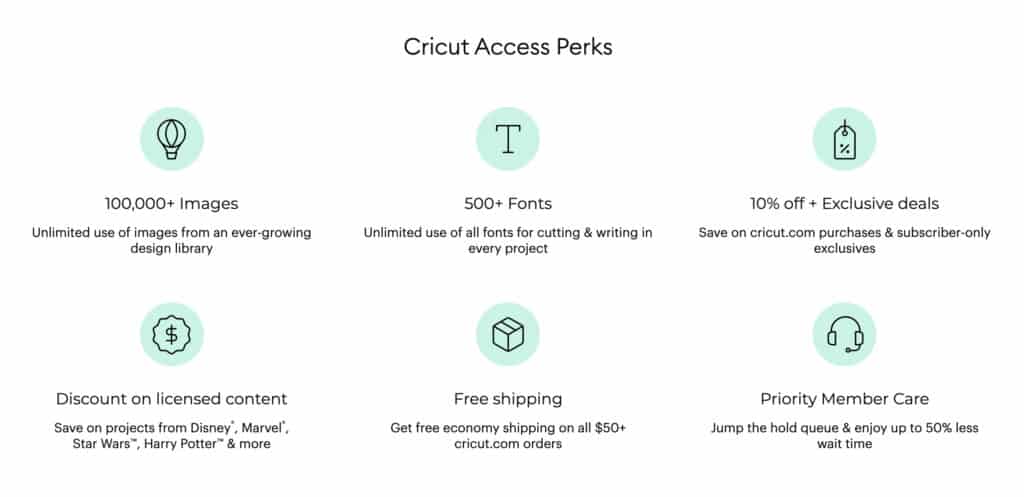
Splurge Items
While these items are not necessarily must-haves, they make crafting easier and more fun!
Cricut EasyPress - If you’re going to be doing Iron-On or Infusible Ink projects, EasyPress is a great accessory to make pressing your projects easier. Unlike a household iron, and EasyPress heats up to an exact temperature and features an integrated timer to ensure your projects look professional.

Cricut Pens - I love the writing feature on my Cricut. It’s so easy to make labels and cards, so I’d recommend picking up a few packs. But, if you are not going to be doing a lot of writing and drawing with your Cricut, you can go ahead and pass on the pens.

Infusible Ink - One of my favorite materials to work with is Infusible Ink. Infusible Ink uses a process called sublimation to permanently fuse ink to a compatible base to give you vibrant, permanent results. While it can seem intimidating at first, it’s fairly easy to use once you know what you’re doing.
For more information on Infusible Ink, be sure to check out my Infusible Ink post HERE!

Extra Mats - Eventually, your Cricut Mats will wear out and lose their stick. While you may eventually have to replace them, you don’t need to keep additional mats on hand.
Cricut also carries 2 sizes for each of their mats: 12”x12” and 12”x24”. Unless you are going to be creating large projects, there’s no need to upgrade to the larger mats.
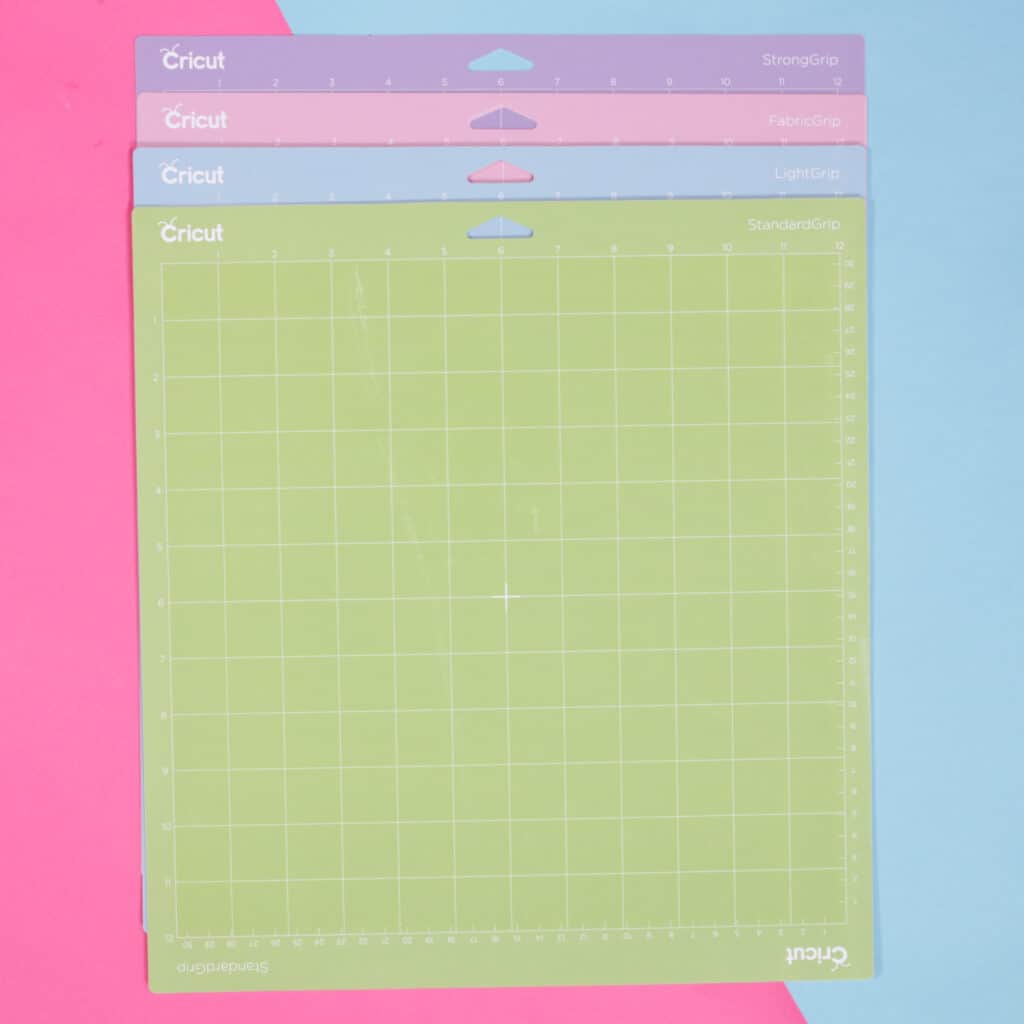
QuickSwap Tools - One of my favorite things about the Maker is the QuickSwap Tool system. These tools let you engrave, score, perforate, and more. I’d recommend starting out by purchasing the scoring wheel and drive housing to begin. From there, you can purchase the other interchangeable tips as needed.

Foil Transfer Kit - The Foil Transfer Kit is one of Cricut’s newest tools. This tool allows you to easily add shine to any project in three different line weights. If you are looking to take your paper, leather, or sticker crafts to a whole new level, I’d recommend investing in this tool.

Cricut Access - Cricut Access is a monthly or yearly subscription to Cricut's library of images, fonts, and ready-to-make projects. With every new machine, Cricut includes a free month of Cricut Access for new subscribers. This is a great way to try it out and see if it's worth it to you! Plus, you get a discount on materials and supplies you buy from cricut.com! Learn more about Cricut Access HERE!
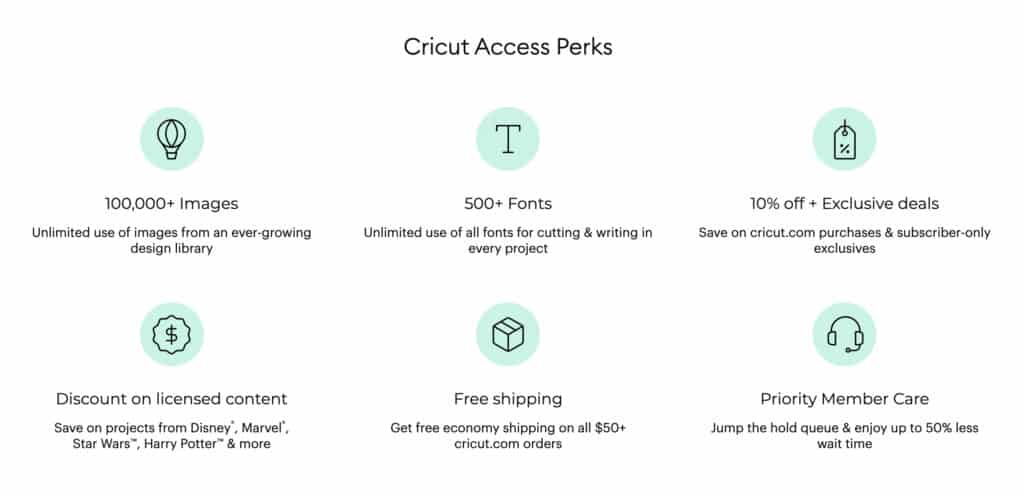
Let’s Get Crafting
Now that you have all of the tools you need, let’s get crafting!
Check out a few of my Cricut Maker project tutorials HERE!

Feeling overwhelmed and don’t know where to get started? Check out my ebook - Sweet Red Poppy’s Cricut Guide for in-depth information, printable, and instructions. Learn more about Sweet Red Poppy’s Cricut Guide HERE!

I got the Maker for Christmas and can't wait to get started.
Now, my laptop died, so I have to wait a little longer to get started.
I want to use it to help make things out of wood to add to wreaths.
Just can't wait to get things started.
These posts are SO helpful to someone looking to buy, but don't know what's needed and what's extra. They just have so many products! I see this being a very expensive hobby. I'll have to offset it by making stuff to sell. Sounds super fun!