Learn How to Make a 3D Toolbox Gift Box Out of Cardstock Paper for Birthdays or Father's Day With This Free SVG File Template and Step-By-Step Tutorial and Video.
Are you looking for a thoughtful gift for the man who has everything? Then you're in the right place!
I designed this file to mimic the look of a toolbox with various tools. But the best part is that it's a fully functioning gift box! You can hide a present or a few treats inside.
Give this gift box for a birthday or a Father's Day gift! It's a thoughtful gift that makes for a great year-round decoration for the father in your life.

This post comes with a free SVG file download so you can make this project with some help from your cutting machine.
Open up the tabs on the side of this gable box to hide a present and card inside. Or, store a few delicious treats inside of this cute gift box!
Looking for even more Father's Day gift ideas? Click the links below!
- 3D Baseball Hat Gift Box
- #1 Dad Father's Day Layered Mandala Card
- We Love You This Much - DIY Father's Day Card (Kid-Friendly)
Table of Contents
What Size are the 3D Father's Day Toolboxes?
The toolbox measures 4" wide by 5" tall. The SVG file is already sized as large as possible to allow it to be cut on a 12" wide mat. The tools measure about 6" in height.

Scoring Tips & Tricks for the Best Results
This 3D box works best when it's made from heavier-weight paper. I used Cricut Kraft board because it lends extra support to this project.
This project works best in combination with the Cricut Maker and the Double Scoring Wheel Tip. The scoring wheel applies up to 10x more pressure than the scoring stylus which allows you to use thicker materials with ease.
The double scoring wheel is ideal for thicker materials because it allows them to bend and fold without cracking. The scoring wheel leaves extra-deep score lines which make it easier to fold your 3D projects.

You can still use this project with an Explore machine paired with the scoring stylus but the score lines won’t be as deep.
Before you cut out this project, don’t forget to change the cut lines along the box to scoring lines. This is really important!!

Pretty Side Down
When scoring materials, always make sure the scoreline is applied to the wrong side of the paper or the side that will be folded inwards.
Cricut.com gives this advice, "You should always fold into the scoreline. For most projects, this means you will put your material "pretty side" down on the mat before you load it into the machine. If you want to fold "pretty sides" together, place the material "pretty side" up on the mat."
Scoring on the correct side of the paper makes a huge difference! It prevents your material from cracking or bending and gives you a professional-looking finish.
3D Father's Day Baseball Hat Gift Box Now Live HERE!

Father's Day 3D Paper Toolbox Supplies
- Free Cut Files (linked below)
- Cricut Explore or Cricut Maker
- Fine-Point Blade
- Scoring Wheel or Stylus
- StandardGrip Mat
- Variety of Cardstock
- True Brushed Paper (I used the silver sheets for the metal pieces)
- Kraft Board (Used for the box, it's sturdier than cardstock)
- Bearly Arts Craft Glue
- Cricut Scraper (for folding score lines)

DOWNLOAD THE FREE FATHER'S DAY BOX SVG CUT FILES HERE!

STEP #1: UPLOAD THE 3D FATHER'S DAY TOOLBOX CUT FILES
Need help uploading your SVG file? Click here to read my blog post that will walk you through this process.
Open Cricut Design Space and click the + to create a new project.
In the Design Panel on the left, select "UPLOAD."
If you are a Design Space PRO, you can skip to step #2.
Click "UPLOAD IMAGE."
Click "BROWSE" or drag and drop the file.
Navigate to the file on your device to click "OPEN" to add it to Cricut Design Space.
On the Prepare Screen, you can change the name of the project and add tags. Click "UPLOAD."
Once you have the file uploaded, select it and click "INSERT IMAGES" to bring it onto your canvas.
STEP #2: PREPARE THE FATHER'S DAY TOOLBOX CUT FILES IN CRICUT DESIGN SPACE
UNGROUP
Begin, by selecting your file. Then click, "UNGROUP" in the layers panel.
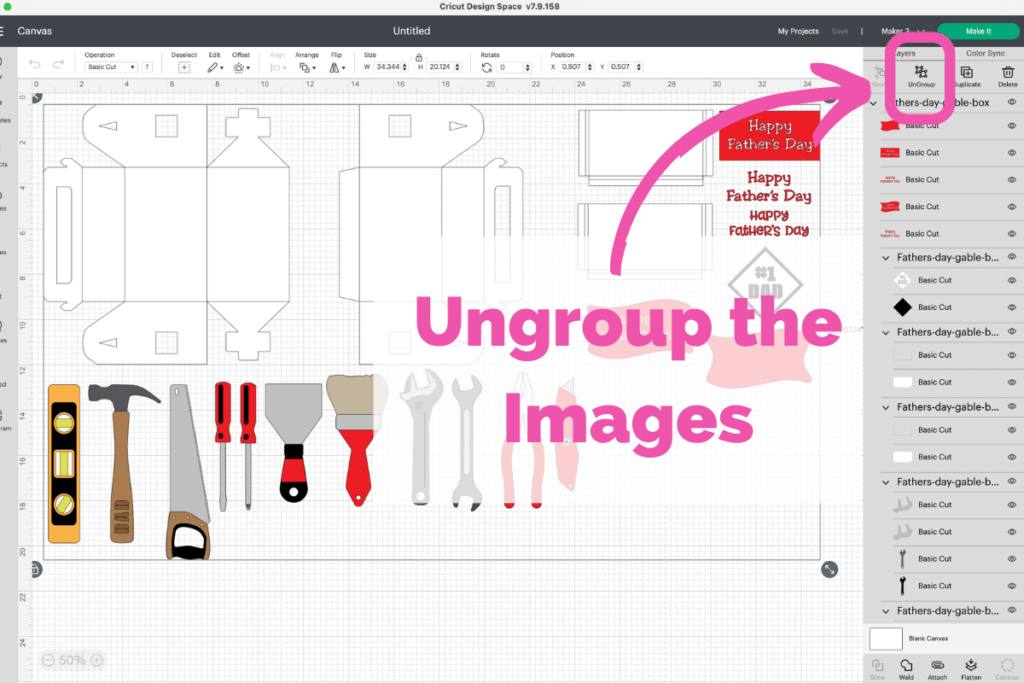
SCORE
Next, switch the cut lines on the two box pieces to “SCORE.” After that, switch the cut lines on the white rectangular pieces to "SCORE."
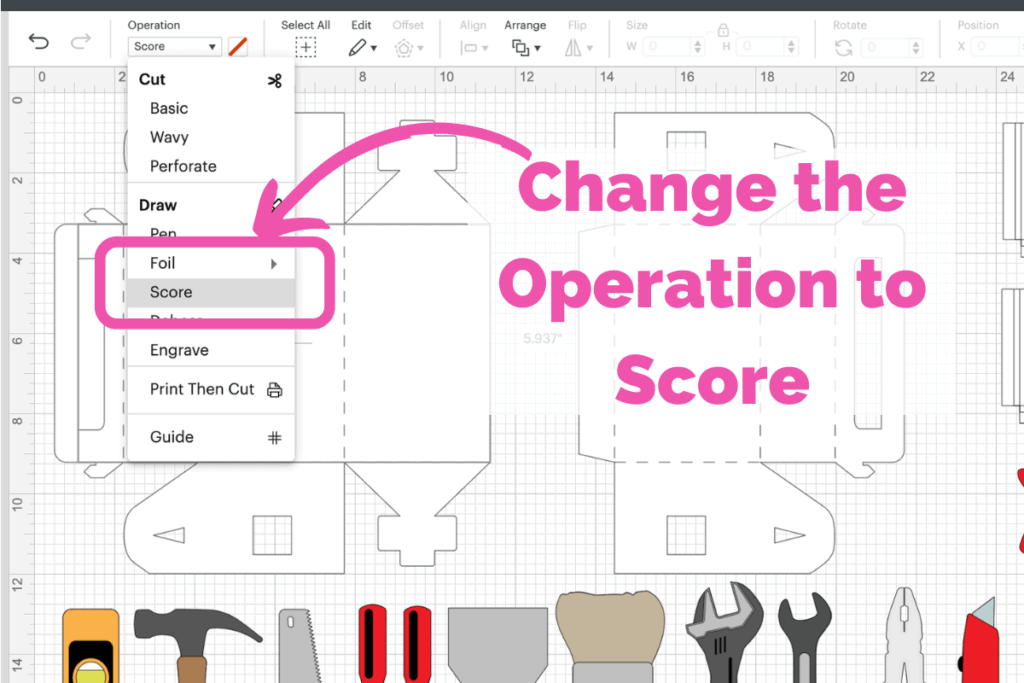
You will need to do this a total of 4 times. Don't SKIP this step!
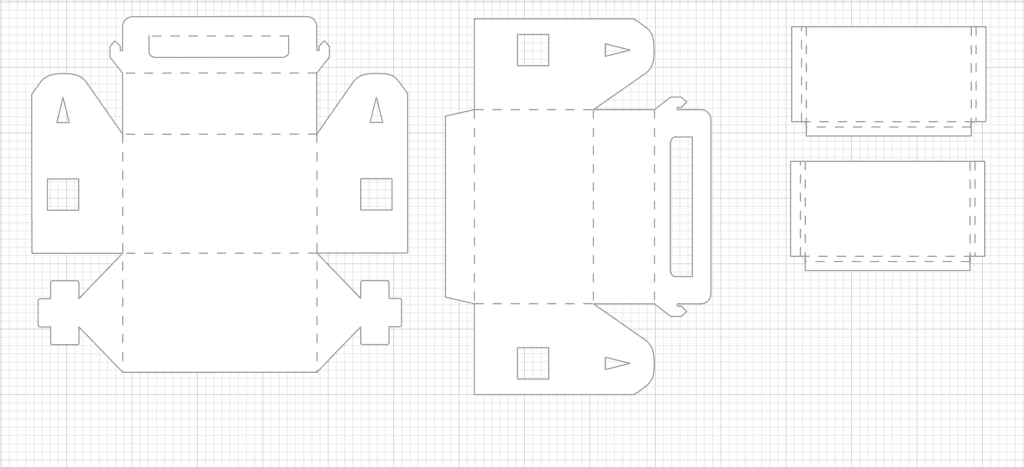
ATTACH
Attach the"SCORE" lines to the boxes to ensure they stay in the correct position.
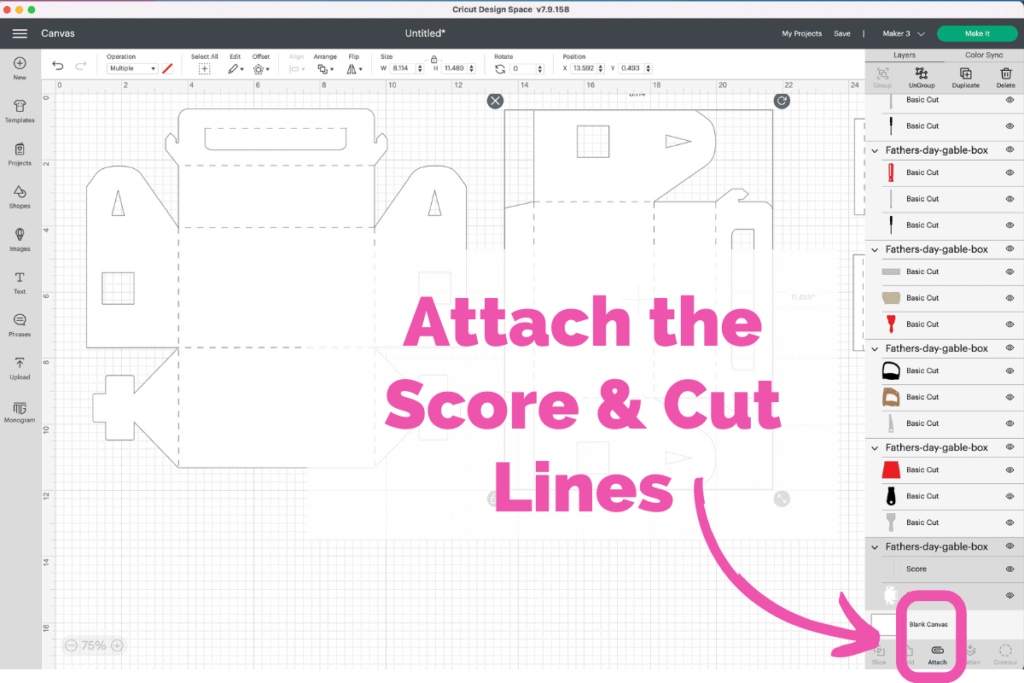
STEP #3: CUT OUT THE 3D FATHER'S DAY TOOLBOX
I'd recommend using a Standard Grip Mat for this project especially if you are using heavy cardstock or kraft paper.
Start by removing the clear liner from your Cricut mat and then set it aside.
Place the cardstock paper onto the mat and press down firmly on the paper to adhere it to the mat. This step is really important when cutting out cardstock to ensure you get the best results possible.
*PRO TIP - If you are using a thick cardstock paper like glitter cardstock for the pieces with scoring lines, be sure to place those pieces of cardstock facing pretty side down. This will place the scoring line on the back of the material making it easier to fold.

*PRO TIP - For the very best results, always check your blade before cutting cardstock. If it's covered in tiny cardstock pieces, push on the plunger to reveal the blade and gently blow on it to remove any debris.
Don't forget to load your scoring stylus or scoring wheel so that the machine can create your score lines. This helps to give you a guide for where to fold.
Insert the mat into the cutting machine and press "GO."
Once the machine has finished cutting the design, remove the mat from the machine. Repeat this process until you've cut out all of the pieces for your 3D Toolbox.
STEP #4: ASSEMBLE LAYERED TOOLS
Lay all of the tool pieces out on the table in front of you. Each tool has 2-4 pieces. You can refer to the Layers Panel in Design Space to see which pieces go together.

Apply tacky craft glue to the backside of the top layers.

Stack the layers on top of each other to create each tool.
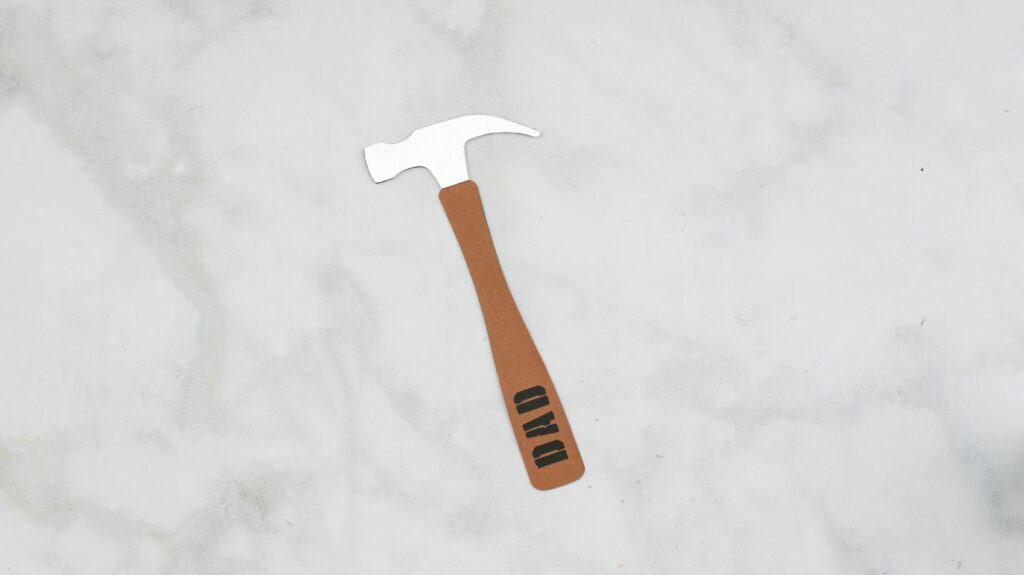
You should have a total of 11 tools once you've finished assembling them.


Assemble the giftbox tags. I've provided a variety of different options in Design Space so you can choose your favorite tag style.

STEP #5 ASSEMBLE 3D GABLE BOX
Let's move on to assembling the gable box which consists of four pieces.
To prepare the gable box for assembly, fold the box along each of the score lines. You can use a Cricut scraper tool to set the score so they are nice and sharp.
You can refer to the video to see how this is done.

Apply adhesive to the right side of the tab on the smaller box piece.

Adhere the tab to the other side of the box. It should be applied to the wrong side of the box.

Fold the toolbox pockets along both sets of score lines and apply adhesive to the corners to secure them in place. This will create a 3D pocket that the tools can be stored inside of.

I used craft clips to hold the flaps in place until the adhesive dried completely.
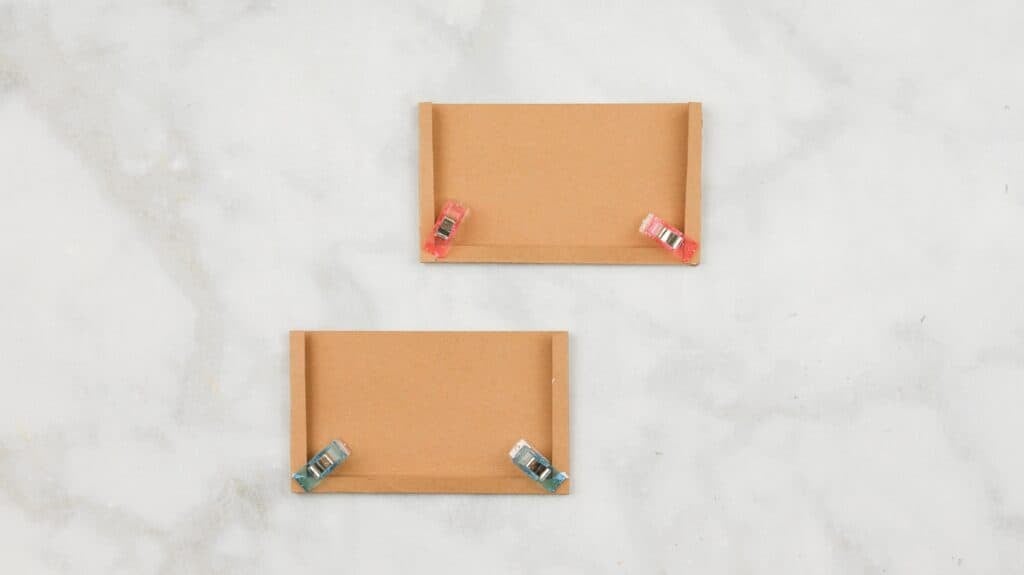
Apply adhesive along the back of the tool pocket and adhere it to the box. The opening of the pocket should be facing toward the handles of the box.

Assemble the box by folding it along the score lines and lining up the tabs and holes following the diagram below.
The middle cross-shaped tabs will need to be folded inward to fit inside of the square holes.
Refer to the video to see this step in action.
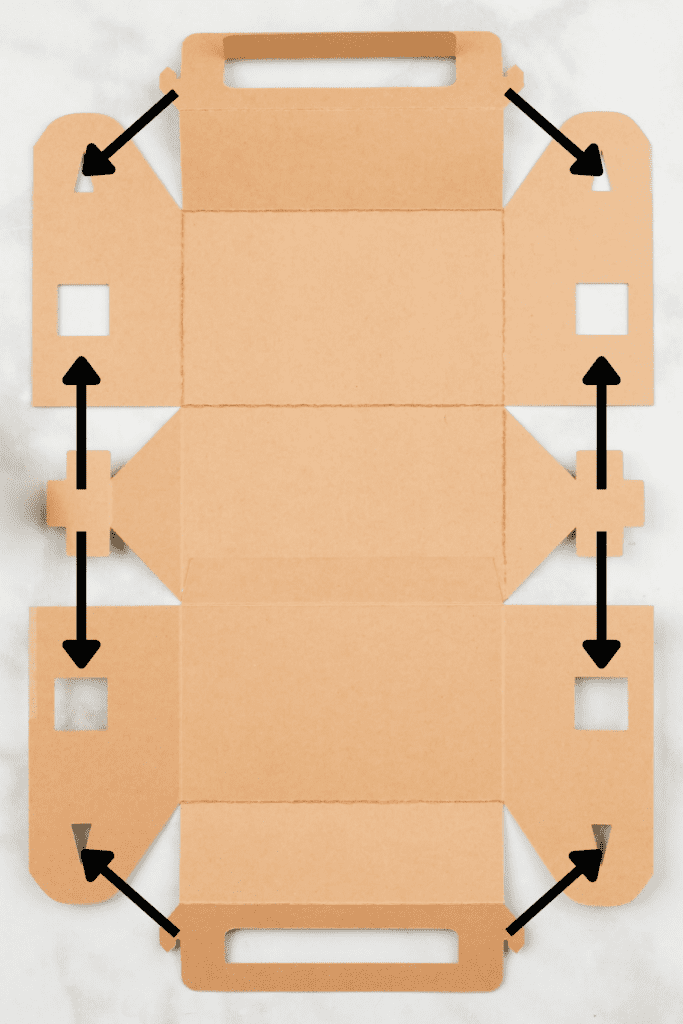
Adhere the gift tags to the toolbox.

Place the tools into the pockets on the front and back of the toolbox.
If you want them to stay in a specific position, you can apply a dot of glue to the handle of the tool and position them in place.
Fill up your Father's Day Toolbox with a yummy treat or a thoughtful gift or card and you have an unforgettable Father's Day gift!
Don't want to forget about this project? Click here to pin this project to Pinterest.
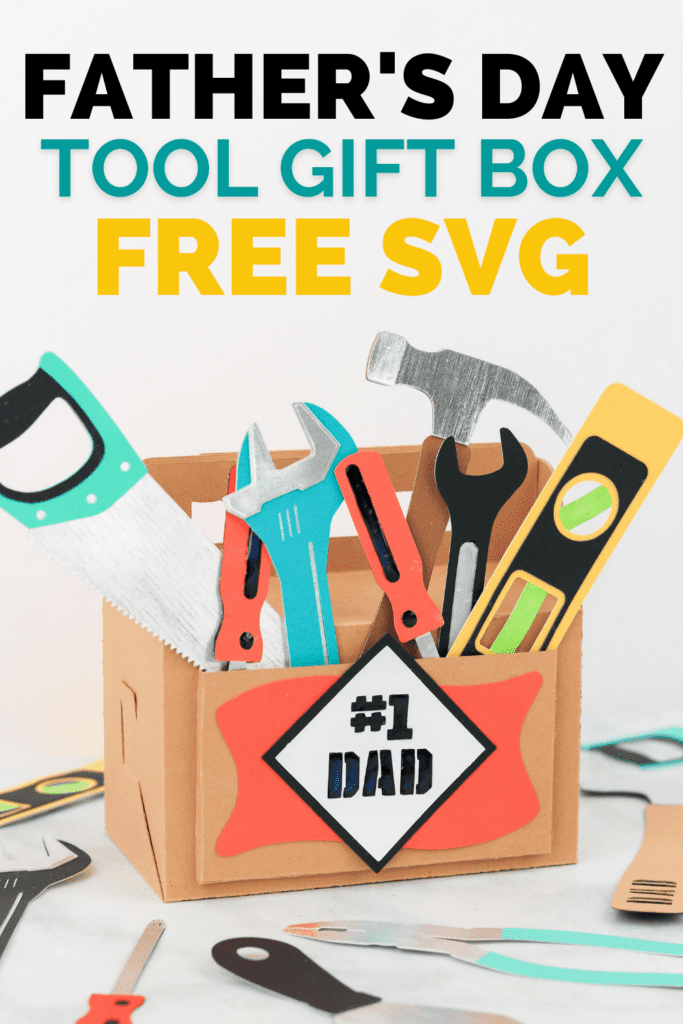
Join my crafting and sewing Facebook group where you can show us what you’re making, ask questions, and learn from others!
Follow Sweet Red Poppy on Instagram for daily crafting inspiration and a look behind the scenes.
SHARING IS CARING
Please help us by sharing this design! If you like free designs, please take a moment to share this on your favorite social media site or pin it on Pinterest!
This helps our site to continue to grow so that we can continue to provide free content. Thank you!
Looking for even more Father's Day gift ideas? Click the links below!

I just saw this very cool tool box with tools how can I get it?
Sure wish you had either a YouTube video or a PDF file for the father day tool box.