Learn How to Make A Valentine's Day DIY "BE MINE" Bunting Banner and Felt Ball Garland
The combination of red and hot pink has always been one of my favorites, but when I added in a little bit of gold glitter it really took it up another notch!
The banner pieces are 6 inches tall by 5.5 inches wide. The middle triangle that has been cut out is three inches tall.
Supplies
Load a mat with red and then pink felt and cut out the banner pieces.
Load the next mat with glitter cardstock and cut out the letters and hearts.

Use a hot glue gun to glue each piece to the center of the banner.
Thread the second piece of embroidery floss and poke a hole through each felt pom pom ball.

Arrange the balls in a pretty pattern.


Check out more of my posts here:
The Brand New Cricut Maker Cutting Machine
Valentine's Day Envelope Chair Backer Tutorial American Greeting






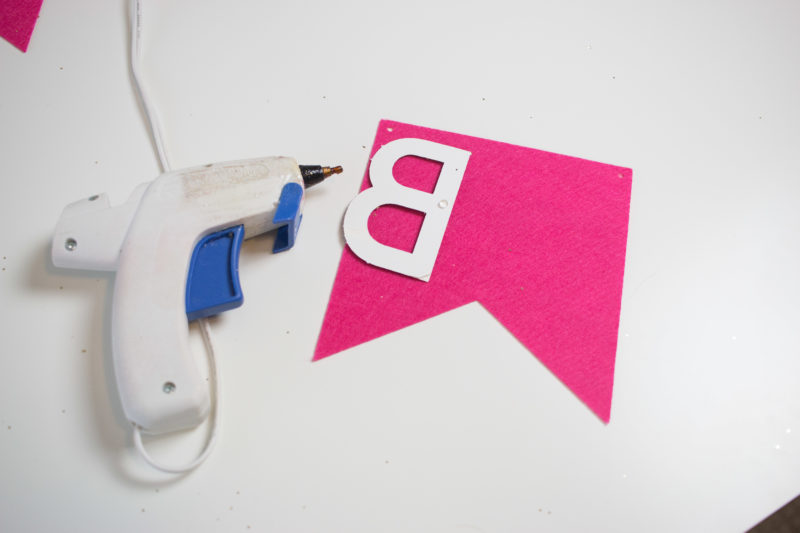

Is this no longer available? I tried to open it in Cricut and it said it was set to private
Where is the Cricut download for these 3 projects?
I had the same problem and would really love to make this project.
is there a new link to the SCG file? nothing opens in design space.
Trying to download this and wont let me!
Hi, This is so cute! Which cricut blade should you use to cut the felt? Thanks so much.
The project is cute and would be quick to make but the link doesn’t work.