Cricut Maker vs Explore Air 2: Which Machine Should I Buy and Why?
This is a sponsored conversation written by me on behalf of Cricut.
If you've been contemplating whether to purchase the Cricut Maker or the Explore Air 2, then look no further! I'll be covering both machines in depth, showing the similarities as well as the differences and helping you to make an informed decision about which machine is right for ALL of your crafting needs!
Purchase my Sweet Red Poppy's Guide to Cricut Ebook Here.
What can the Cricut Explore Air 2 do?
Let's start by covering all that the Cricut Explore Air 2 is capable of doing!
For beginners, the Cricut Explore Air 2 is a cutting machine that utilizes smart technology. It cuts and writes up to 2x faster than previous models.
The Cricut Explore Air 2 cuts over 100 materials. It can cut everything from cardstock, vinyl, and iron-on to thick materials like leather. The Cut Smart technology allows you to precisely cut a wide variety of materials with incredible precision.
With the Cricut Explore Air 2, you can create on a computer, tablet, or smartphone iOS or Android app.
The Explore Air 2 utilizes Bluetooth for wireless hassle-free cutting. I love that I can connect it to my phone and create wherever I go!
It features a smart set dial on the right-hand side for easy cutting. If you plan to cut the same material over and over, you can set it and forget it. Pretty neat, right?
Cricut Design Space
Cricut's Design Space allows you to upload your SVG files for free or choose from thousands of pre-made designs.
Visit the Ready to Make page to find inspiration from beautiful photos of projects that are available within Design Space.
The Cricut Explore Air 2 features a double tool holder which allows you to cut and write or cut and score. The A clamp can be used to hold a pen or a scoring stylus while the B clamp can be used to hold a standard blade, bonded fabric blade, or deep cut blade.
Now you're probably wondering what the different blades are used for. Let's go ahead and go over each of them!
Cricut Explore Air 2 Blades
Fine Point Blade
The Fine Point Blade is designed to cut light and mid-weight materials like vinyl, iron-on, cardstock, and posterboard. The blade is made out of premium German carbide for longer-lasting cuts and sharpness. This is the blade I use for the majority of my projects when using the Cricut Explore Air 2.
Bonded Fabric Blade
Designed specifically to cut bonded fabrics the Fabric Blade is made of German carbide as well. It allows you to cut a variety of lightweight fabrics that have a backing on them. This is a great option for creating appliques!
Deep-Point Blade
Need to cut thick materials like stiff felt, leather, cardboard or even magnet? This blade does the trick! The steep angle of the blade (60 degrees vs 45) allows you to cut thicker materials than the Fine Point Blade. With this blade, you can cut materials up to 1.5mm thickness.
Explore Air 2 Print and Cut
The Cricut Explore Air 2 offers the ability to print and cut images.
Use your home printer to bring your images to life and cut them with perfect precision on the Cricut Explore Air 2. It's the ideal way to create beautiful gift tags, stickers, and cutouts.
Cartridge Adapter
There is an accessory adapter on the Explore Air 2 machine which is compatible with Cricut cartridges, so you still have access to all of your most loved images.
Explore Air 2 Storage
The Explore Air 2 has multiple compartments for storage!
Overall this is an incredible machine that will give a professional look to all of your craftings.
You can purchase the Cricut Explore Air 2 here.
The MSRP on the Explore Air 2 is $299
Here's a side by side comparison of the Cricut Maker vs Explore Air 2.
What can the Cricut Maker do?
Now let's move on to the Cricut Maker! The Cricut Maker can do everything the Explore Air 2 can do plus so much more! It's the ultimate smart cutting machine.
The Maker cuts over 100 materials quickly and accurately, from the most delicate crepe paper and fabric to tough leather and wood.
Cricut Maker Adaptive Tool System
What sets the Cricut Maker apart from any other machine on the market is the Adaptive Tool System. The gear on the Adaptive Tool System is what allows the interchangeable tools to move in any direction creating even more precise cutting ability as well as 10x the cutting force. Yep, 10X the force!! That means you can take on even more difficult projects than before with even greater precision.
Cricut Maker Rotary Blade
Similar to a hand-held rotary blade traditionally used by seamstresses but quite a bit smaller, the tiny wheel glides across fabric allowing it to quickly and accurately cut virtually any type of fabric. The rotary blade paired with the fabric mat eliminates the need for paper patterns, tracing paper and marking pens. Now, you can spend more time doing what you love: sewing!
 Cricut Maker Knife Blade
Cricut Maker Knife Blade
The Knife blade resembles a miniature E-ACTO blade which is capable of slicing through dense materials like balsa wood, heavy leather or matboard. It's the perfect tool for hard to cut materials. The Knife blade allows you to add the extra dimension to your projects by precisely cutting through dense materials with ease.
Cricut Maker Scoring Wheels
The newest tool in the Cricut Maker series is the scoring wheel. This combo creates crisp and clean score lines adding a professional finish to everyday projects. This is a paper crafter's best friend! Now you can get perfect score lines on any project.
*Images via Cricut.com
The Bonded Fabric Blade, Deep Cut Blade, and Fine-Point Blade are all compatible with the Cricut Maker.
Cricut Maker has 10x the Force
Choose from hundreds of different materials to cut within Design Space. The Adaptive Tool System allows the perfect amount of force (up to 4K g) to be applied to each specific material for best results.
Cricut Maker Sewing Pattern Library
This is my very favorite part of the Cricut Maker! Cricut teamed up with Simplicity Patterns to bring you a library of digital patterns. Gone are the days of meticulously cutting and tracing patterns by hand which allows you to spend more time sewing!
If you love to quilt, you can even find a wide variety of quilting patterns available within Design Space.
But it gets even better!! There's a washable marking pen that draws in the seam allowances and pattern markings for you!
You can purchase a cartridge adapter for cartridges from older models.
An access trial membership comes with the purchase of a Cricut Maker.
Try out 50 free ready to make projects including 25 sewing projects.
You can read more of my thoughts on the release of the Maker here.
Cricut Explore Air 2 vs Cricut Maker?
Which should I buy and why?
Now for the big questions!! Which machine should I buy?
After using the Cricut Explore Air 2 and the Cricut Maker for a wide variety of projects, I have a favorite! Any guesses?
If you plan on using your machine to mainly cut out vinyl and paper the Cricut Explore Air 2 is the perfect fit.
BUT...
If you want to use a wide variety of materials, you love to sew, make intricate paper crafts and you want to have even more creative capabilities I'd recommend upgrading to the Maker.
For only $100 more (MSRP $399) you can have the top of the line machine, and you will have the ability to do SO much more with your machine! Plus, rumor has it there are more tools in the works!
You can purchase the Cricut Maker.
Winner of the Cricut Maker vs Explore Air 2 Debate: Cricut Maker!!!
With the Cricut Maker, you get the most bang for your buck, and you can cut the widest variety of materials.
Get all of my favorite Cricut hacks here.
Learn how to use your Cricut Machine with Online Cricut Classes: Cricut® Made Easy with Sweet Red Poppy!
This cricut maker vs explore air 2 post is a sponsored conversation written by me on behalf of Cricut. The opinions and text are all mine.





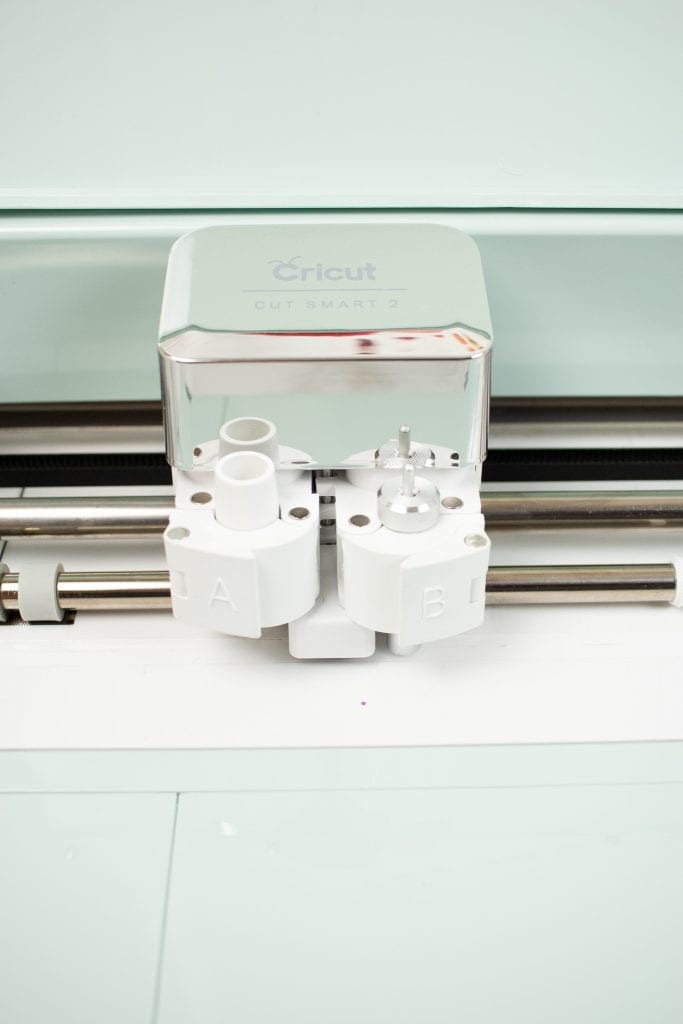
















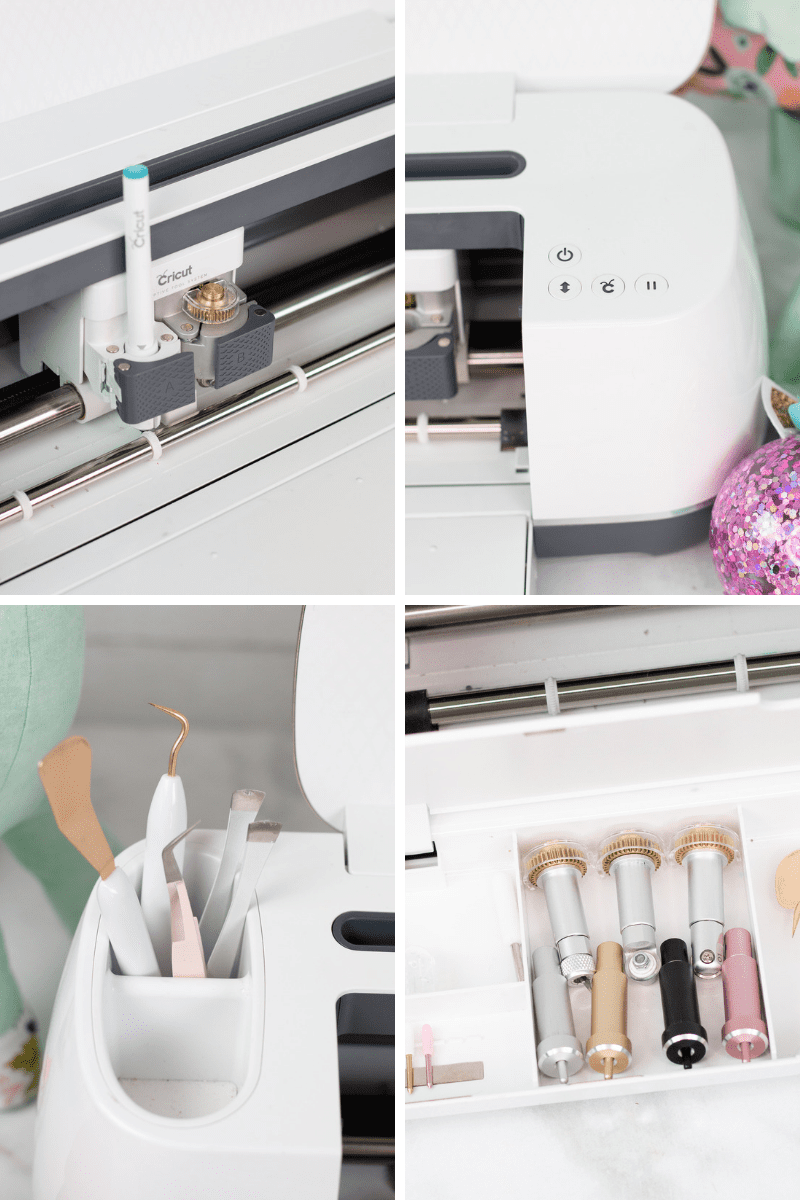


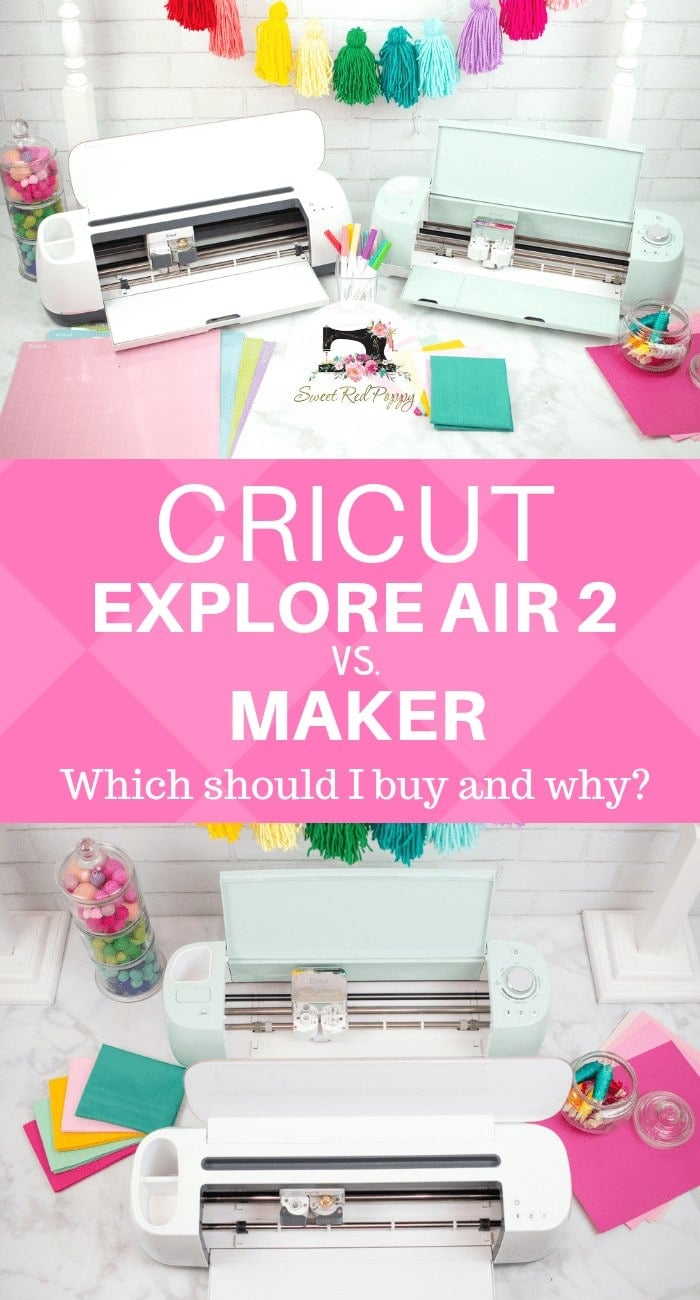
Thank you for this article. I tried and tried to find out which was the best machine to purchase until my spouse decided on the maker. I haven't received it yet, but I'm so glad he did get it and I can't wait to receive it!!! My life is almost complete!!!! A Bernina sewing machine and serger and now a Circuit maker!!!!!
Can i create stickers with the maker ?
Can the cricuit maker be programmed to cut fabric strips and pieces for a quilt?
Yes it can
I have seen etching done on resin. They said they use a Cricut for doing that. Is there a special blade that would needed for that?
May I ask which font was used for the "Merry Christmas"? It's beautiful!
https://sweetredpoppy.com/advent-calendar/img_5656/
I have cricut cartridges that I linked to my cricut explorer. Just wondering if I can link those same cartridges to a cricut explorer air2. Or to the cricut maker.
If I sell my cricut explorer would the linked cartridges work for the person that buys it?
The linked cartridges are connected to your Design Space account and not to the machine. If you sell the machine, the cartridges stay with you. They will still be available in the Design Space App.
But not to the people who buy your old cricut.
Can I make labels for my tea shirt
Can the maker Bluetooth connect as well?
Can you do photos (pictures) on heat vinyl for a t shirt with the crucit maker .like a baby photo
Yes, you would print an image no larger than 6.75 x 9.25 inches onto Printable Iron On Transfer sheets. And then have your Cricut cut it out. If it is just a rectangle or square photo, you can skip the cutting of it by a Cricut Explore or Maker and just print it out onto Printable Iron On Transfer Sheets and cut with scissors or a paper cutter. I personally like Jolee's and Starcraft brand of printable iron on transfer sheets. I use sheets marked for dark fabrics, even if placing on white shirts. I feel my printer prints a more vibrant image and I don't have to mirror the images. Follow all heat application and printing instructions on the Printable Iron On Transfer products you purchase.
Hi! Thank you for the breakdown of all of the Cricut products! I'm so torn on which Cricut I should purchase! I'm torn between the Joy and Explorer Air 2. My main goal is to make wedding invitations and birthday/thank you cards along with some labeling. I want high quality cards and materials so my cards and invitations don't look homemade! Which Cricut should I go with?
The insert cards for the Joy work fantastic on the card mat, but unless you make your own design the options are all kind of one-note. Also, all of the cards are insert cards, meaning the corners will be cut out to hold that additional paper backing. The card mat also only offers three sizes. For wedding invitations I would go with the Air 2 or Maker.
I just want to say that it was very hard to concentrate and get any information from your post with all the ads. It is very distracting and I wouldn’t visit this site again. I’m sorry 🙁 the ads ruin it
Unnecessary - this was a great article and any site that you go to is going to have ads everywhere- you should probably just stay off the internet.
Great job Sweet Red Poppy! ♥️
I agree with Chelsey! The ads are so overbearing they make it to hard to follow along. They take up so much space and make it to where over half the photos don't load. Makes it quite useless then. Which I believe wasn't her intent.
I’m stuck between the maker and air explore 2. I don’t sew. I basically want it to make T-Shirt iron ins, and Vidal stickers to put on candles, tumblers, glasses, just small projects. What do you honestly suggest. Plus I would only use it randomly here and there. Thanks so much.
The Explore can do what you want. But as she mentioned in the video, the Maker is the ultimate machine. I have both and I don't sew. But I found that the Maker is just an overall better machine. My intricate paper cut projects take 1/2 as much time to cut with my Maker vs the Explore, because the Maker has 10x the cutting pressure, it doesn't have to make as many passes to cut intricately. I also purchased some of the additional blades/tools that are for just the Maker, and I have the Foil tip tool which can also be used in the Explore. If you can afford it, buy the Maker, if not, you will be happy with the Explore.
Thank you for specifying between the two machines. It was a bit overwhelm g with all the features presented, . I also dont sew, but love what you said about the cutting pressure. That sold it for me! Can't wait until it arrives!
Great comment, thank you. I’m trying to make this decision.
I am trying to decide if I need to get the maker or the air. I mainly want it for viny decals, signs, stencils & light crafting. Can anyone that has used the two suggest which one & why I would need that one over the other? Thank you all for any info.
Hi, thanks for a great article! Im also super confused on which one to get! I do lots of vinyl and paper stuff with my joy but am just wanting to be able to get more creative with bigger stuff etc, i wont be sewing but would like to do leather and engraving on clear plastic (forgot the name of it) Help!
Hey! If you are wanting to explore more materials, I'd recommend getting the Cricut Maker!
My name is Pam and I just want something to cut paper piecing , die cuts for little people or items. What should I buy? We dont have alot of money but sone we could afford now. Another question. Can I use the older cartridges in a newer machine? Or should I just use cricit?
Hey Pam! I would recommend getting either the Cricut Explore. You can contact Cricut customer support for help connecting your older cartridges to your machine.