Find out the difference between the Glowforge Aura™ and the Glowforge Spark™! Which one is right for you?
Are you wondering what the difference is between the Glowforge Aura™ and the Glowforge Spark™? In this blog post, I'll cover the differences between the two laser-cutting machines- the characteristics, features, compatibility, and, of course, their similarities.
This is a sponsored post written in partnership with Glowforge®. Glowforge provided me with this machine in order to review it. All thoughts and opinions are my own.

Table of Contents
What is Glowforge?
Let's start off with the basics! Glowforge is a well-known brand that produces laser-cutting machines. Aura and Spark are desktop-sized personal use machines that utilize a Diode laser to cut, score, and engrave various materials such as wood, acrylic, leather, paper, fabric, and more.
Glowforge machines are popular among hobbyists, artists, small businesses, and educators.
Glowforge Spark Vs Aura Characteristics
When comparing the Glowforge Spark and Glowforge Aura machines, you'll notice that they are almost identical. The main difference is the size, which I will share more on down below.

Taking a look at the exterior, you'll notice that the Glowforge Spark has a subtle difference in appearance. Another notable exterior difference is that the Aura has a Passthrough slot, and the Spark doesn't.
The Glowforge Aura features a Passthrough Slot that allows materials with a max thickness of 3/8", a 12" width, and a length as long as you want to be inserted.
Learn more about the Glowforge Aura here!
Learn more about the Glowforge Spark here!
Aura and Spark Dimensions
The Glowforge Spark is smaller than the Aura. Its width measures 21" and has a diameter of 18 1/2" and measures 5" in height.

Whereas, the Glowforge Aura has a 22" width, a 20 1/2" diameter, and has the same height as the Spark.
Work Areas
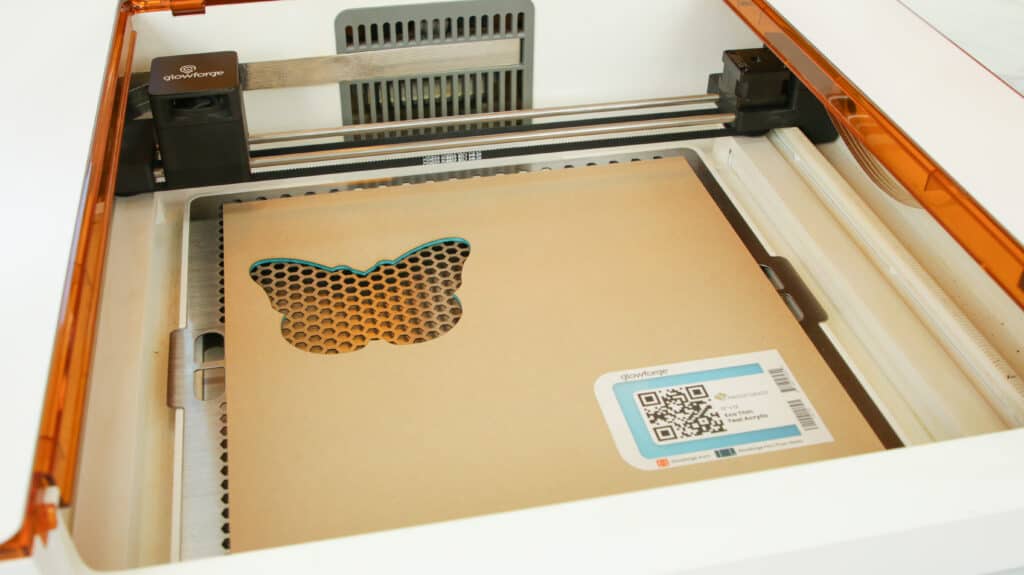
Again, the Glowforge Aura can fit a material with a 12" width and the length can be however long you want it to be. The cutting area of the Aura measures 12" x 12".
However, the Spark machine's max cutting area is 8.5" x 11", but can still fit a 12" x 12" piece of material. (Find the reference of Glowforge Aura work area above and the reference of Spark below)
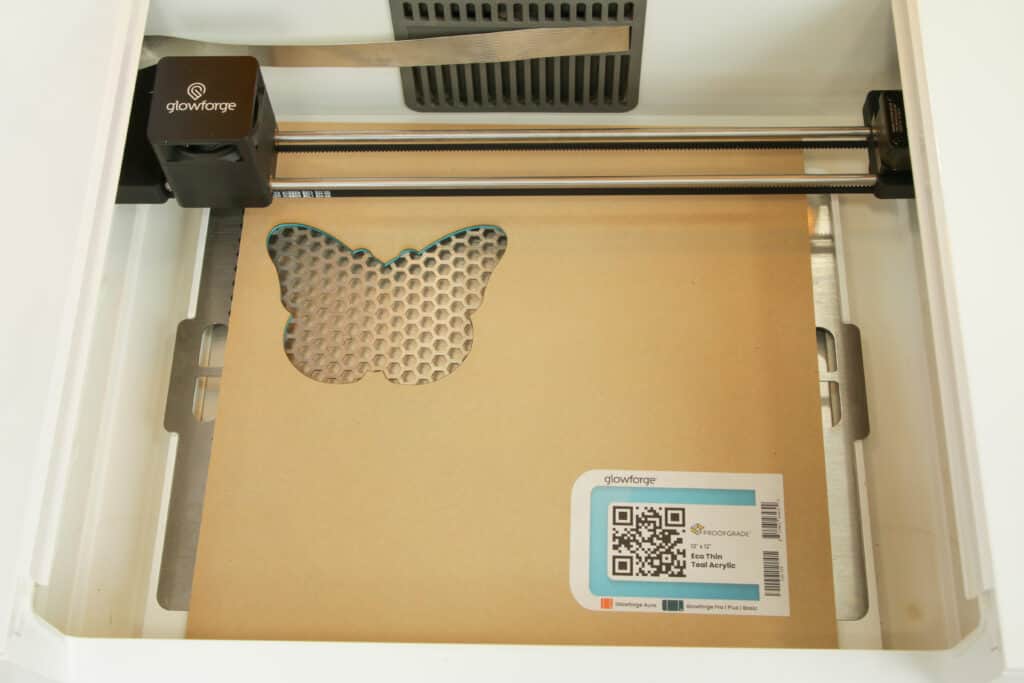
Laser Factors & Compatible Materials & Software
Both have 6-watt Diode lasers that can cut, score, and engrave compatible materials. I will cover compatible materials down below. They can cut materials up to ¼ inch thick and engrave materials up to ¾ inch thick with the cutting trays removed.
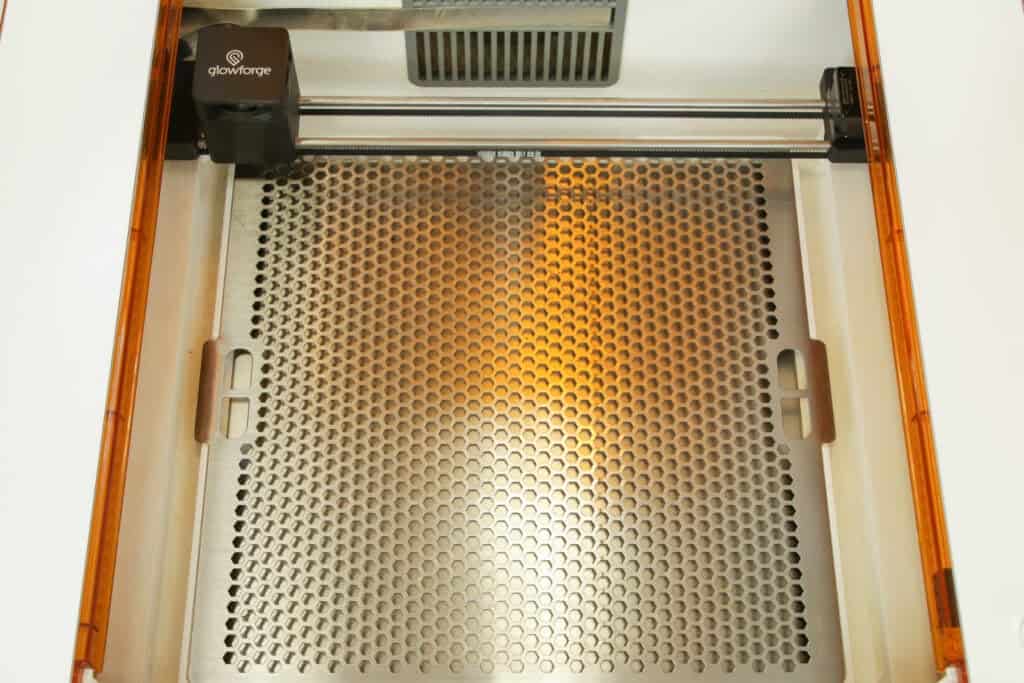
The AuraVision feature allows you to have a live camera preview on your screen thanks to the 8-megapixel camera mounted on the lid of the machines, while the high-efficiency internal LED lighting illuminates your cuts.
Compatible Materials
Since both machines have the same laser type: a Diode laser- they have the same list of non-compatible and compatible materials like Proofgrade Acrylic, leather, wood, Iron-on, and veneer materials.

It's important to note that Diode lasers are not able to cut through transparent or clear materials. This is because the Diode laser emits a blue 6-watt laser, which may not be absorbed by translucent material or may reflect off blue material.
Glowforge recommends using Proofgrade® materials that are specifically designed to be laser-friendly for Glowforge machines. What I like about the Proofgrade materials Glowforge offers is that they're smart-coded. The smart-coded sheets automatically adjust Glowforge settings so you don't have to manually adjust your Glowforge settings.
But you certainly aren't limited to just using Proofgrade materials! Glowforge Spark and Aura are compatible with many other materials!
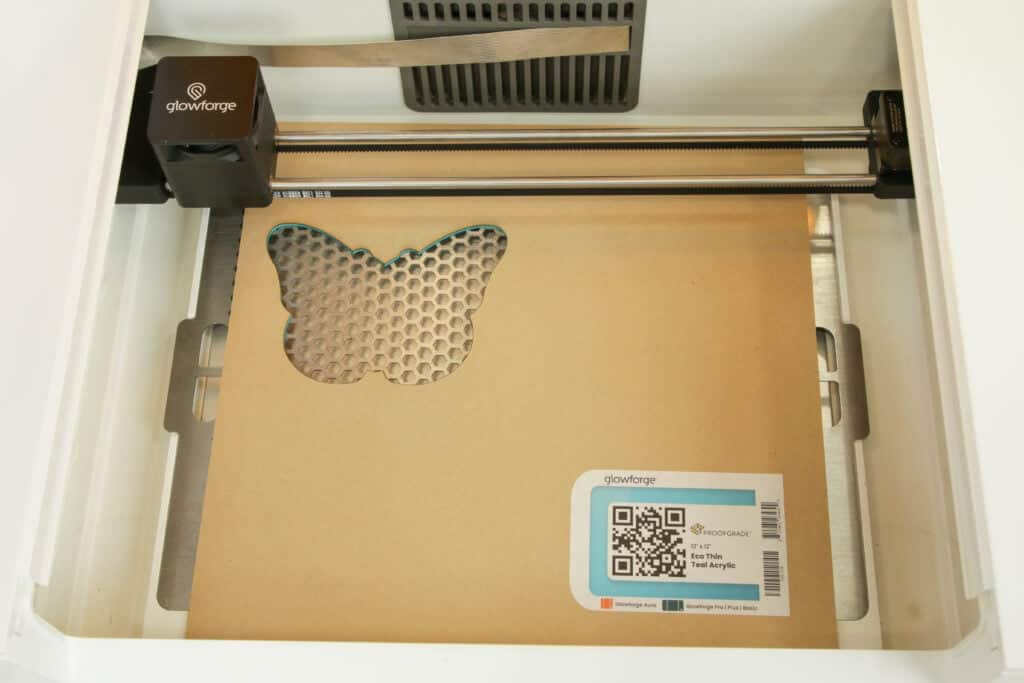
Compatible Softwares
Both machines connect through Glowforge's free web-based software via Bluetooth and wifi, so make sure you have a reliable connection.
You can find Glowforge's software by typing app.glowforge.com into your browser.
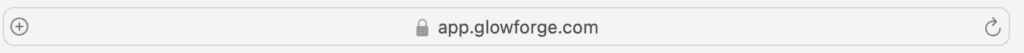
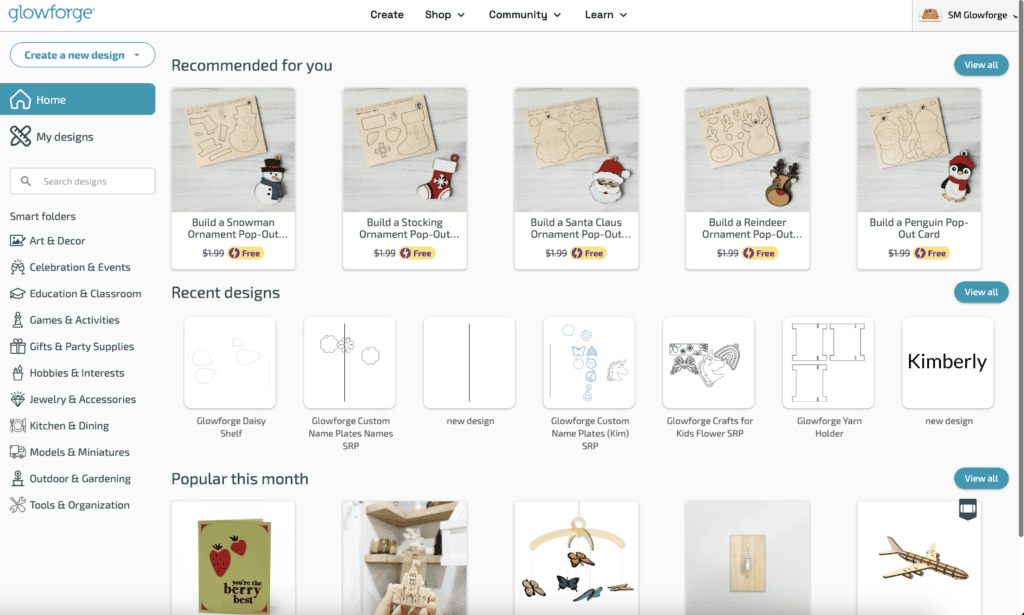
The Glowforge App works with both machines and is compatible with your Phone, Tablet, Mac, PC, or Chromebook and all popular file formats: SVG, PNG, JPEG, and PDF.
Glowforge Personal Filter™

The Glowforge Personal Air Filter (sold separately) can connect to both the Aura and Spark machines. Having this filter eliminates the need for venting out of a window, just connect the vent hose to the top of the Air Filter and attach the other end to the back of your Glowforge machine.

What’s included with the Glowforge Aura vs Spark?
Inside the boxes of the individual machines, you will find:
- Protective Foam Packaging- to keep the machines safe during shipping
- 6-Watt Diode Laser head- for precise cutting and engraving
- Glowforge Spark or Aura machine
- A Power Cable- for easy setup
- A Vent Hose- for safe operation
- Cutting Tray- tucked away in a cardboard sleeve.
- Glowforge will also provide you with a sample of material to test cut on.

What's the Difference in Cost?
Now, let's go over the difference in cost. The Glowforge Spark retails for $699.
The Glowforge Aura retails for $1,199.00.
Which One is Right for You?
If you're wondering which one is right for you, some factors to consider are the price tag, the size of your crafting space, your need for increased speed, and the size of the projects you plan on cutting.
If you're planning on making smaller projects, the Spark might be for you! But, If you want to make bigger projects with a length bigger than 12", Glowforge Aura is the right choice.
Ready to purchase your own Glowforge Machine?
Click here to purchase Glowforge Spark
Click here to purchase Glowforge Aura
Glowforge Projects
Check out all the projects I made using my Glowforge Aura and Spark machines below!
- DIY Glowforge Wooden Crafts Kit for Kids
- Stanely Tumbler Personalized Name Plate SVG Cut Files
- Earring Display
- And more!


Leave a Reply