Cricut Hacks Every Crafter Needs To Know to Organize Tools and Supplies, Get the Most of out Their Purchases and Save Time and Money!
10 Cricut Hacks Every Crafter Needs To Know!
You can watch the video or read the step by step tutorial with photos.
Follow me on Instagram to find out what I'm making with my Cricut Machine!
Cricut Hacks: How to Organize Cricut Supplies
Cricut Mat Organization
No more digging through your pile of mats for the right color! They are all displayed on the wall and easy to find!
How to Store HTV, Iron-On & Vinyl Rolls
If you've ever wondered how to organize Cricut vinyl rolls, Ikea trashbag holders are the most cost-effective solution! They are only a few dollars and can hold 14 rolls each.
You can easily create your own vinyl roll mounted storage rack using this hack for under $10.
How to Store Cricut Tools on a Peg Board
I found a $5 Peg Board at Target that is the perfect way to store all of my Cricut vinyl weeding tools. Each tool has a small hole on the top so that it can easily hang from a hook.
Now they are all displayed nicely and there's no guesswork when I need to find a specific tool to use on a project!
Cricut Hacks, Tips & Tricks
How to Quickly Weed Vinyl
Quickly Weed HTV/Iron-On or Vinyl with a Cricut BrightPad! Place the Iron-On on top of the lightbox and the light will peek through all of the cut lines. It makes weeding SO much easier and removes all of the guesswork!
I'm kicking myself for not figuring this out sooner! If a BrightPad is out of your budget you can always hang the vinyl on a window to get a similar effect.
Charge your Electronics from your Cricut Maker
The Cricut Maker has a USB port on the side that can power your phone, tablet or the bright pad. There's also space to prop up your tablet or phone on the actual Cricut Maker so you don't have to connect to your computer.
What more could I ask for???
How to Use a Cricut Easy Press for Perfect Results
If you've tried doing Iron-on with an iron before you've probably been met with a fair amount of frustration. Most irons have hot spots and cold spots and those can be exacerbated by lower end models.
They also have a relatively small plate which means you'll spend a lot of time just trying to press one design.
How to Use Vinyl Scraps
I'm a self-proclaimed hoarder and one of the things that I just can't bear to throw away are my vinyl scraps! You better believe I save every piece!
Then place the design over the image you want to cut out. This works amazingly well for Hexis! Here's an example.
Cricut Explore & Maker Pen Hack
If you have a marker, sharpie or even a colored pencil that you would like to use with your Cricut machine ( this works on the Cricut Explore as well) you just need to remove the Cricut Pen Adapter, wrap a hair tie around the pen and then place it in the pen holder. Make sure that it's all the way down!
How to Clean a Cricut Mat
There are a few different ways to clean a mat depending on how dirty it is. If it's been used lightly you can use tweezers to grab any stray pieces of felt (this is what I had to do after this felt-heavy project) or vinyl.
Try rolling a lint roller across the mat as well. If you have some leftover residue you can gently wipe the mat with a bleach & alcohol-free baby wipe to remove some of the grime.
Hey Let's Make Stuff has a great post on how to clean your Pink Cricut Mat if your pink mat is in need of some love!
How to Quickly Remove Intricate Cardstock Designs
Just roll it over the design before removing it from the mat. It will save you from having to individually remove each piece from the mat.
And while we are on the subject of lint rollers, if you are ever in a bind and run out of transfer tape a lint roller sheet works perfectly!
Loved these Cricut Hacks? You can find all of my Cricut posts here.
Follow me on Instagram to find out what I'm making with my Cricut Machine!






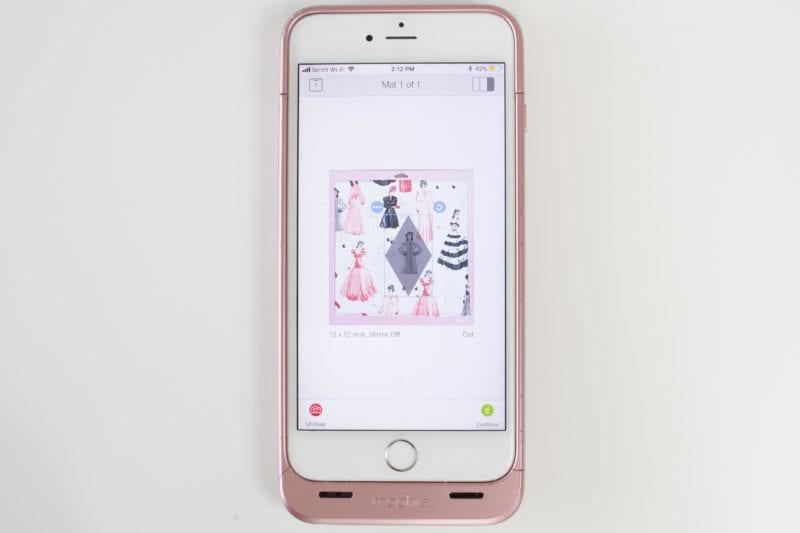

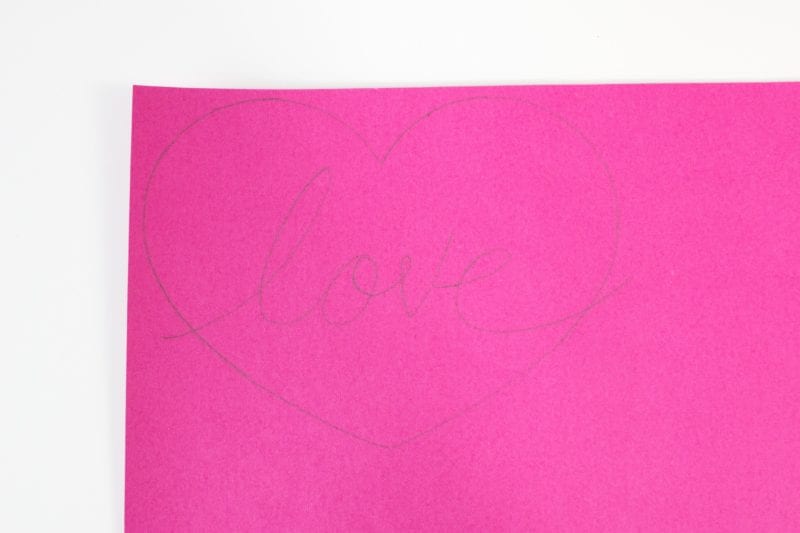



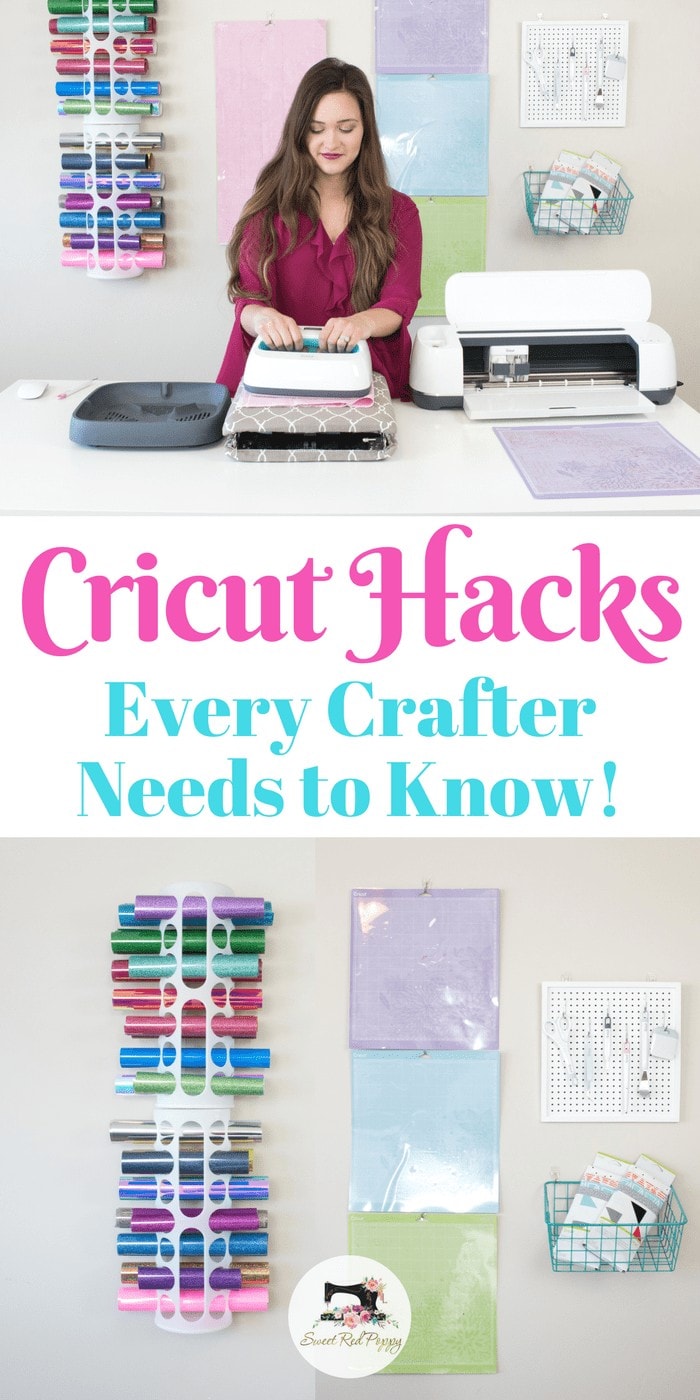
Great post! I love all your tips ❤️
Thanks so much, Shelly!
I found that spraying your mats with dollar store "Awesome" spray cleaner and scraping the paper, lint and anything else that sticks to your mat works great. Just spray, scrape and wipe down with dry cloth them let it air dry. Mats are now clean and sticky.
That's a great tip! I need to try that out!
You cannot use awesome cleaner on the new mats. It destroys their adhesive. 🙁
Clear contact paper works great to transfer vinyl.
What is the grey quilted square that you are using underneath to iron on?
I was wondering too !!!
It's just a small ironing board I found at Walmart. 🙂 I believe Cricut is releasing a new mat soon though!
Love your post. When bits and pieces of paper and thread from sewing Cricut Maker projects get all over the floor, that handy dandy lint roller saves the day again! Just quickly roll across the area in one direction and it picks it all up the itty bitty trash.
good job
Brilliant tips and tricks. Thanks
I like the tip about using a light box to help see your work when weeding vinyl. Am anxious to try that out, especially when using white vinyl. Thanks for sharing those tips.
Hi! Thanks for the quick guide. I just received the Cricut Air2 from my daughters for Christmas. I’m excited to use the machine I just need to think of what to create first. Ha ha
Again thanks for the quick description of the machine’s.
Do you have any issues transferring white or lighter colors onto shirts. I always have an issue with white. Any tips?
I make a lot of appliqué quilt projects. Some patterns have svg files. Does Cricut use svg files to cut fabric with heat and bond?