Find Out How to Make a 3D Backpack Gift Card Holder for Back-To-School or Teacher Appreciation With This Step-By-Step Tutorial, Video, and Free SVG File Template.
Give a thoughtful handmade gift with this 3D backpack gift card holder. It’s a great way to start the year off with something your teacher actually wants and will definitely use!

This backpack design is one of four Back to School gift card holder SVG designs. This collection includes a Crayon Box, Apple, Backpack, and a School Bus.

The Backpack Card Holder design has a front pocket that makes space for a gift card and comes with a white rectangle piece that can be used to write a cute note to the recipient. When assembled it measures 4" across and 4.5" tall.

What Type of Paper Should I Use?
I used 80lbs cardstock because it’s a heavier stock that makes a great card base. However, it is harder to fold, so I recommend using a single scoring wheel. The scoring wheels (double and single) make deep indents on your stock, making it easier to fold.
For the accent pieces, I used 65lbs cardstock because it's lightweight and you don't necessarily need a heavier cardstock for detailed pieces.
How Much Paper Do I Need?
Backpack Piece: 1 Piece of 12 x 12" Cardstock
Straps: 1 piece of 12 x 12" Cardstock or 1 piece of 8.5 x 11"
Pocket: 1 Piece of 12 x 12" Cardstock or 1 piece of 8.5 x 11" Cardstock
Rectangular Piece (note): 1 Piece of 12 x 12" Cardstock or piece of 8.5 x 11" Cardstock
Accent Pieces: 1 Piece of 12 x 12" Cardstock or 1 piece of 8.5 x 11" Cardstock
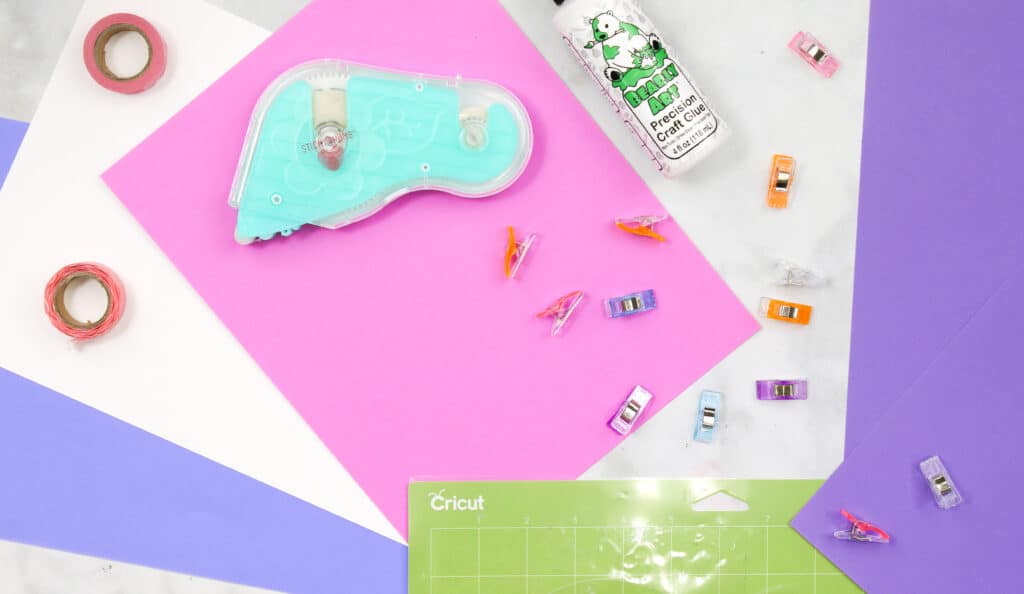
Table of Contents
Materials Needed:
- Cricut Maker, Cricut Explore, or Other Cutting Machine
- StandardGrip Mat
- Cardstock 65-80 lbs
- Fine-Point Blade
- Bearly Art Craft Glue (Use code SRP10 to save 10%)
- Scoring Wheel Tip & Housing or Scoring Stylus
- Craft Clips
DOWNLOAD THE FREE SVG FILE TEMPLATE HERE
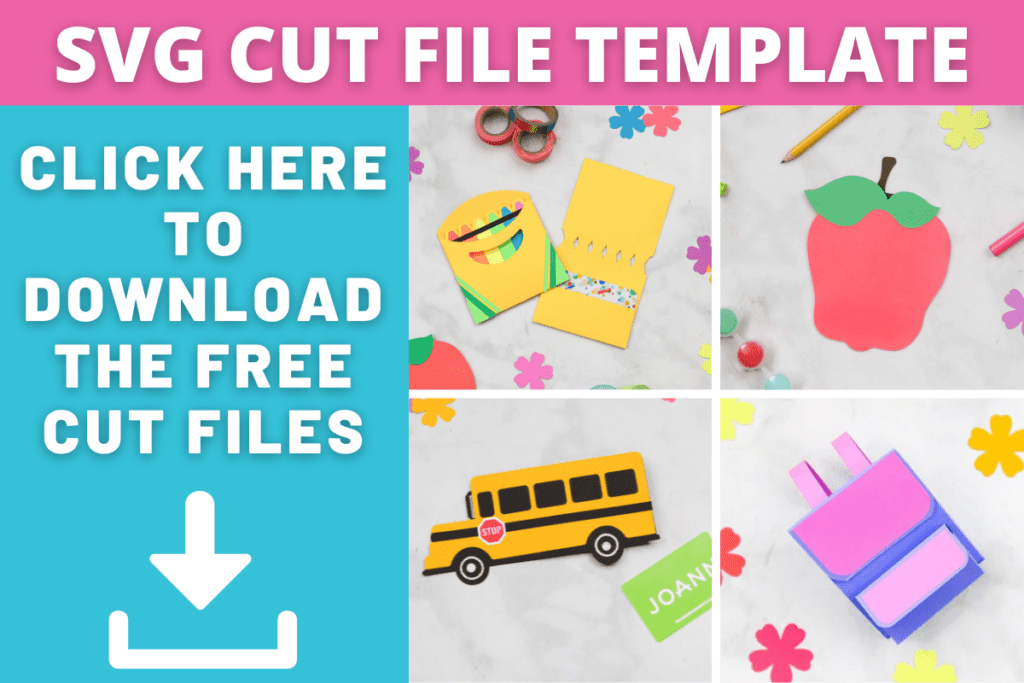
Upload SVG File
Download the SVG file to your computer, create a New Project, and Upload it to your Canvas.
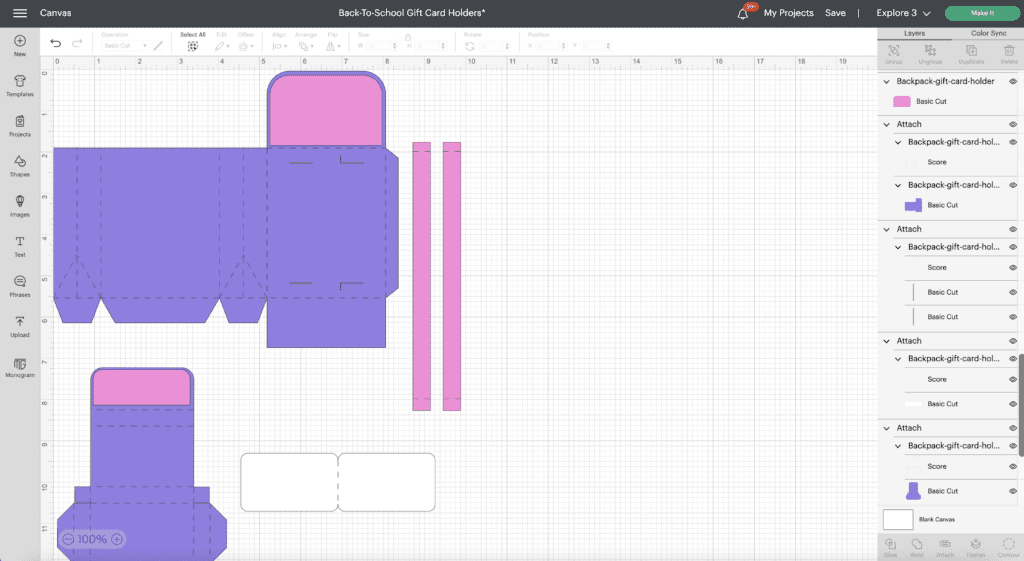
In Design Space you will be changing lines on all the pieces to score lines.
You can change these lines into score lines by going into the top left corner. Then, click on the dropdown menu where it says Basic Cut, select Scoreline, and attach to their respective pieces in the right-hand menu.
Step One: Cut Out Pieces
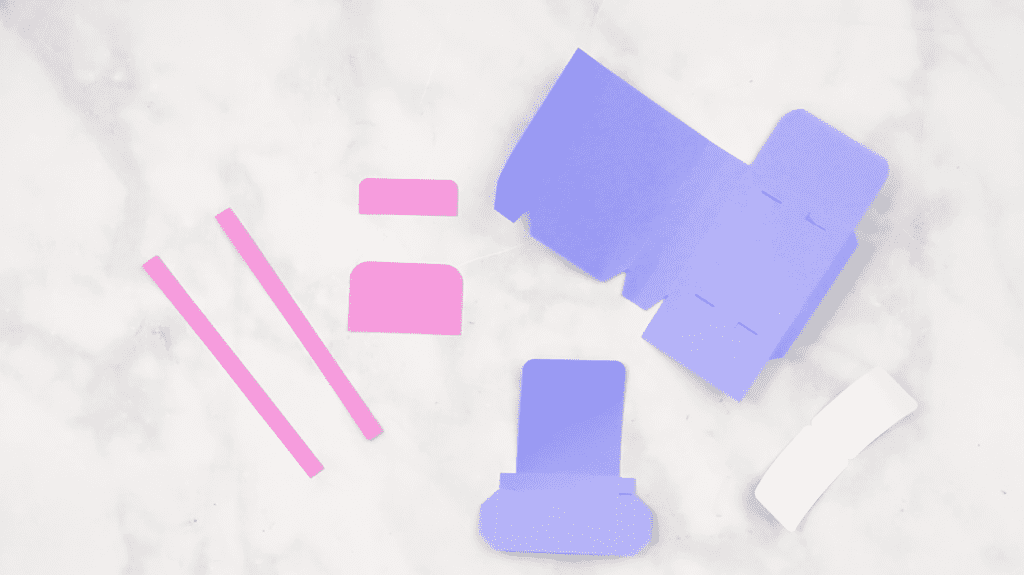
The Gift Card Design Consists of:
- 1 Backpack Piece
- 1 Pocket Piece
- 2 Straps
- One Rectangular Piece

To begin, load your mat with cardstock and place it in the Cricut machine, and cut out all pieces making sure to switch between your scoring wheel and fine-point blade.
Step Two: Fold Score Lines

After cutting out the project, fold all pieces with score lines. Fold the side and bottom tabs on the backpack and pocket pieces, then fold the tabs on the ends of the two straps. Finally, fold the score line down the middle of the rectangular piece.

When folding the side tabs on the backpack piece, fold the middle score line inward so the backpack can fold like a paper lunch box later in the process.
Step Three: Add Straps
For this next step, you can use ribbon or paper as the straps.
Start by taking the large backpack piece and inserting one end of one of the long straps into the top cut slot.
Then, turn the backpack piece over and glue the tab of the strap to the inside of the backpack piece facing toward the bottom of the backpack.

Flip the backpack piece over and insert the other end of this strap into the bottom cut slot. Then, glue the tab of the strap to the inside of the backpack facing it towards the top.
Repeat this step for the other strap.
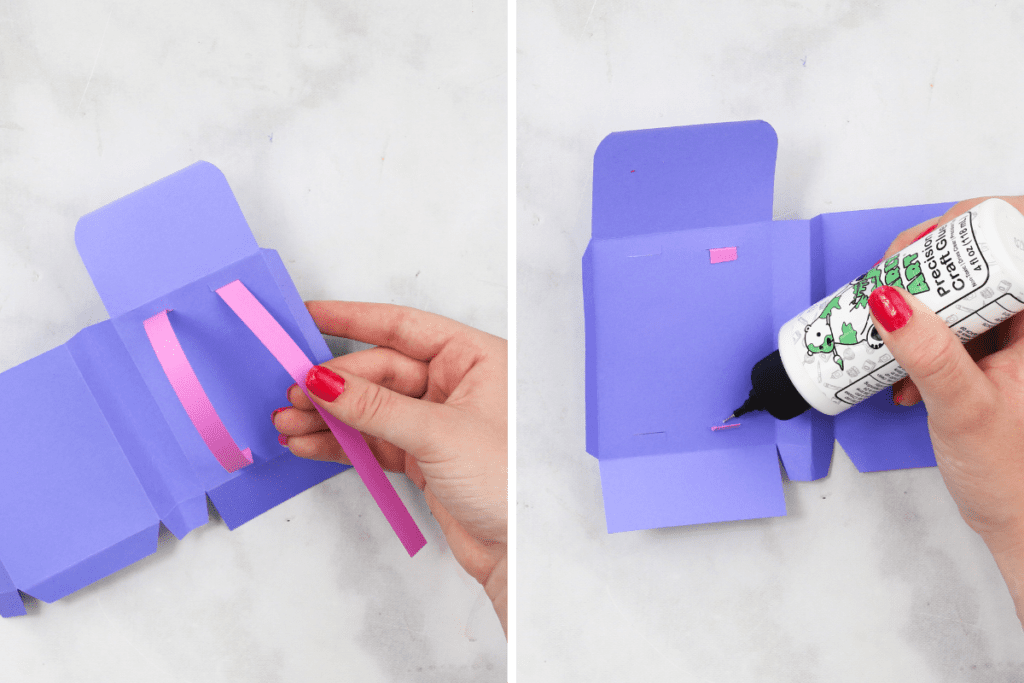
Step Four: Assemble Pocket
Next, we're going to assemble the pocket that goes on the front of the backpack.
Add glue to the two small tabs and stick them to the adjoining sides. Then, take the side tabs of the pocket and glue them to the back of the piece. Afterward, glue the accent piece to the top of the flap.
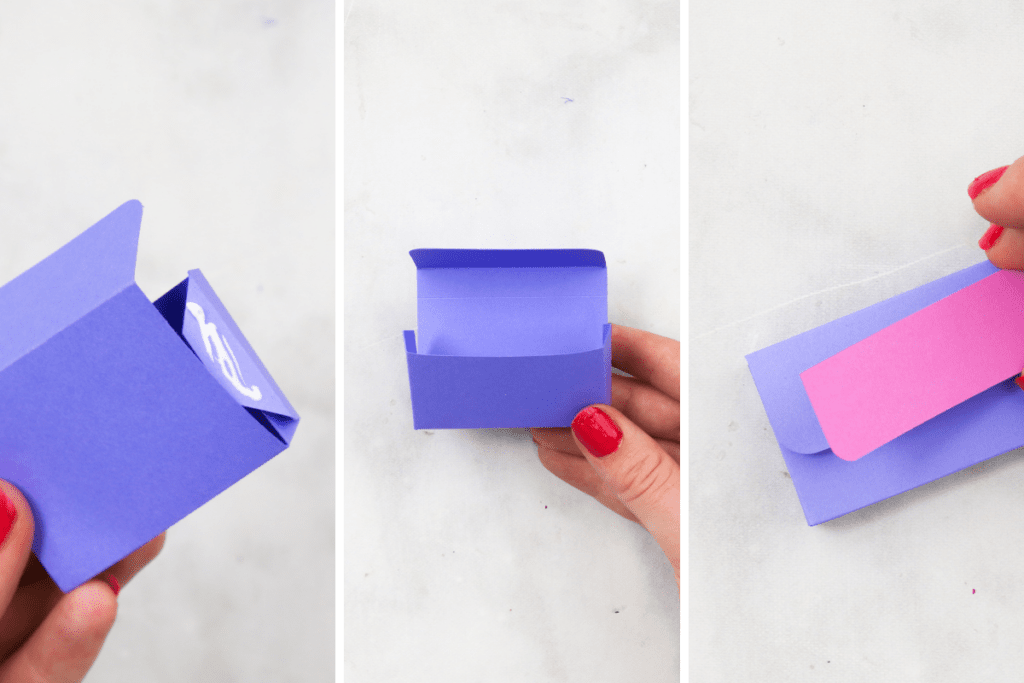
Finally, add glue to the back of the pocket and glue to the bottom front of the backpack.

Step Five: Assemble Backpack
To finalize the backpack as a whole, glue the side tab of the backpack piece to the other end of the piece and connect it together.

Glue the three-tab pieces at the bottom with slants to the inside of the large square tab and add the accent piece to the flap.
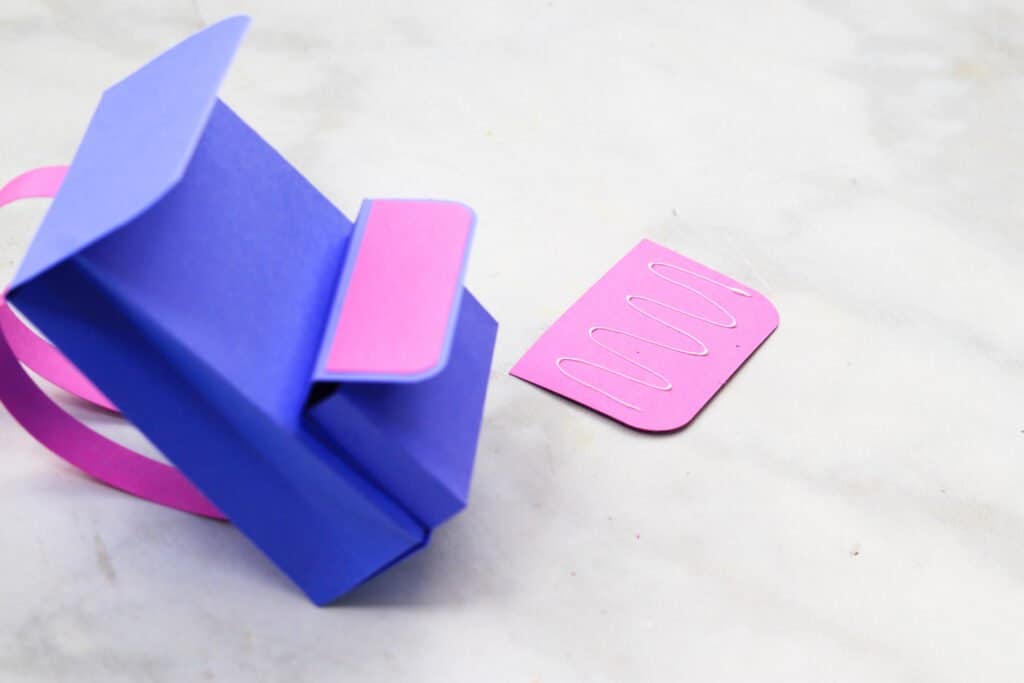
Use the white rectangle piece to write a note to the recipient, then slip it into the front pocket.

Finished Backpack Card Holder

With that final detail, you're finished! If you like, add glue or take a small piece of sticky velcro to close the pocket and backpack flaps.
Slide a gift card or small gift inside of the backpack for a personalized gift!
Join my crafting and sewing Facebook group where you can show us what you’re making, ask questions, and learn from others!
Looking for more back-to-school and teacher appreciation projects? Click HERE!
Don’t want to forget about this free template? Save this project for later! Click here to save this project on Pinterest.


Im looking for a pattern for the small kleenex Do you have one? Thank You