Looking for Canada Day home decor? This DIY layered Canada Day wreath is easy to put together using your cutting machine and cardstock.
This Canada Day Layered Wreath is special for my Canadian crafters! As soon as I posted my 4th of July Layered Wreath, I received several requests for a Canadian version. With Canada Day coming up, I hopped on that request and created this festive Canada Day Layered Wreath.

While this design has 11 layers, don’t be intimidated. It is really easy to make. The maple leaf itself is 5 layers, you can make multiples and use it for other decorations as well.

DIY Canada Day Layered Wreath Supplies
For this project, you need:
- Cricut Explore or Cricut Maker
- Fine-Point Blade
- StandardGrip Mat
- Cardstock Red, White, and Silver Glitter or any colors of your choice
- Foam Adhesive Dots
Download the FREE Canada Day Layered Wreath SVG File Here!

How To Make A Layered DIY Canada Day Wreath In Cricut Design Space
Follow these easy steps to make the Canada Day Layered Wreath using Cricut Design Space and your Cricut cutting machine.
Step 1 - Upload SVG File to Design Space
If you haven't already, download my FREE 4th of July Layered Wreath SVG File HERE.
Open Cricut Design Space and click the + to create a new project.
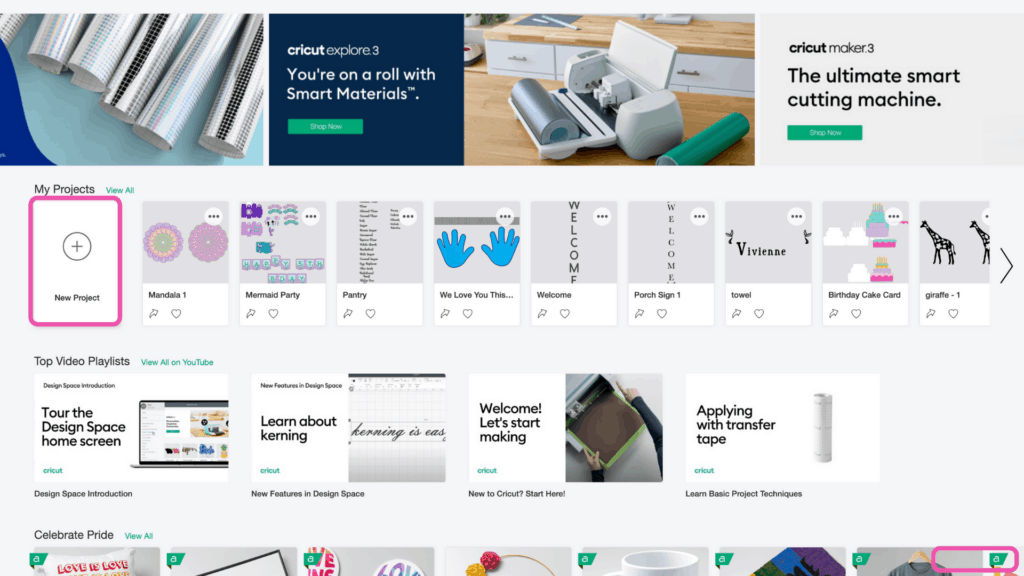
In the Design Panel on the left, select "Upload."
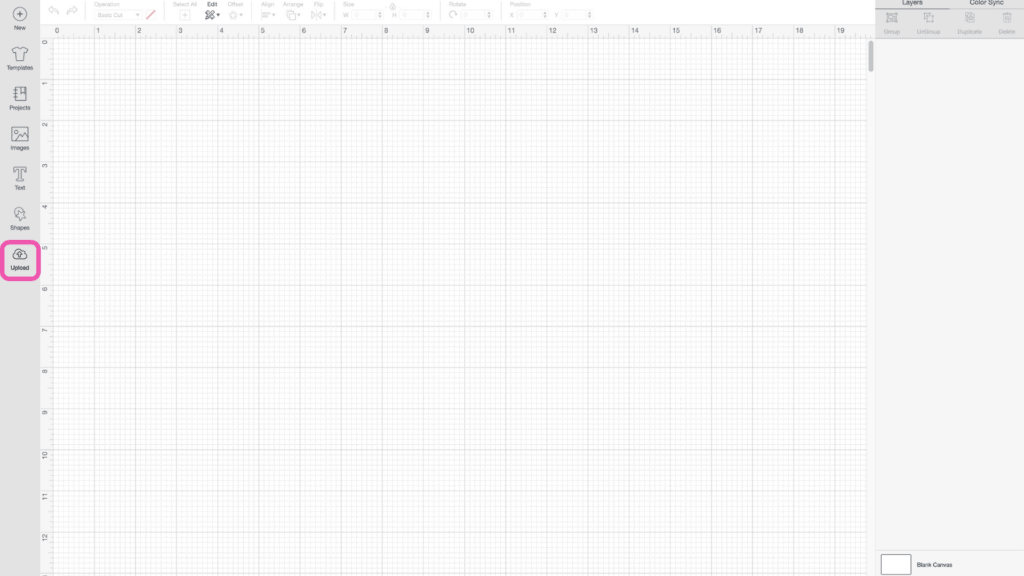
Click “Upload Image."
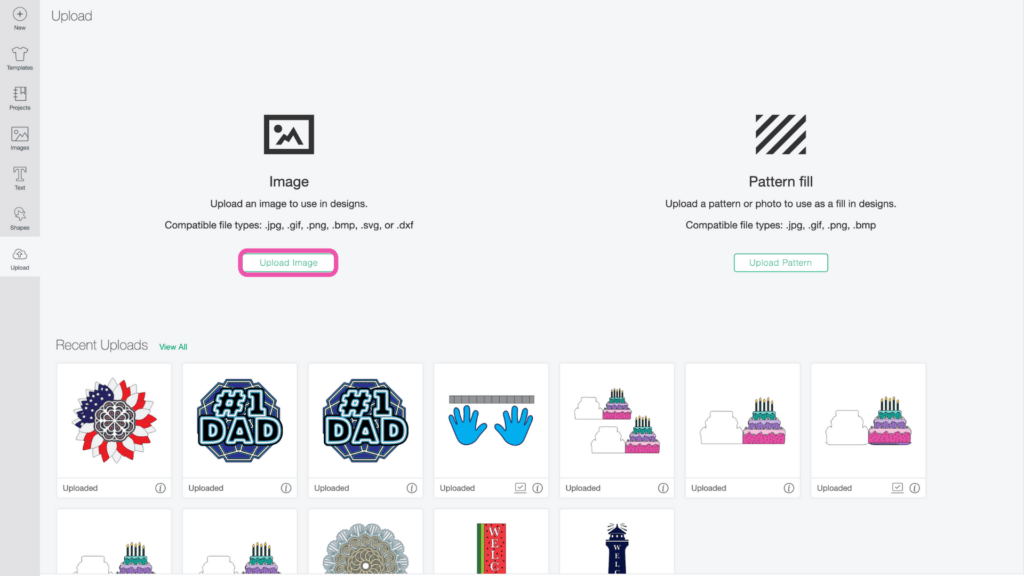
Click “Browse.”
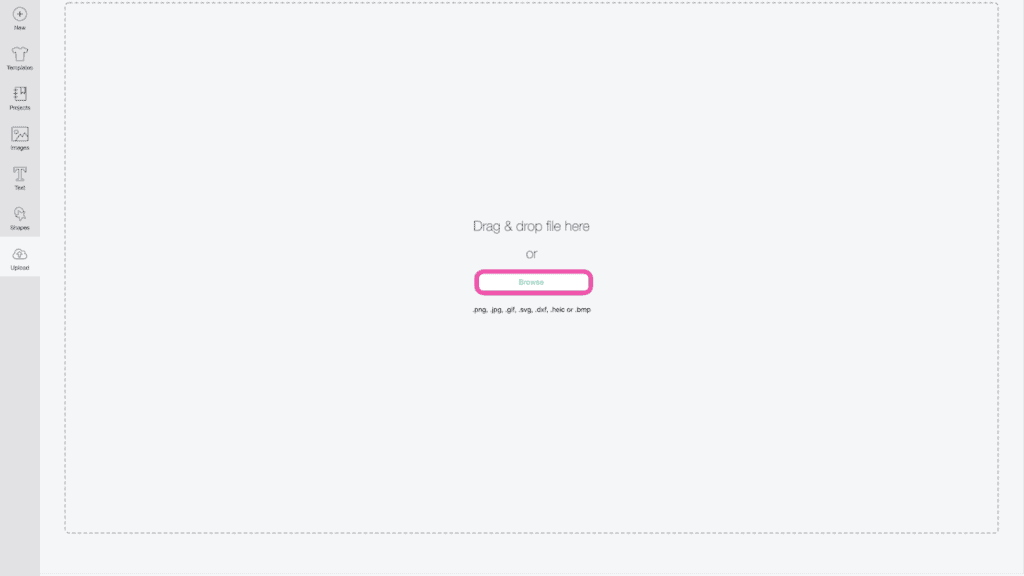
Navigate to the file on your device to upload it to Cricut Design Space.
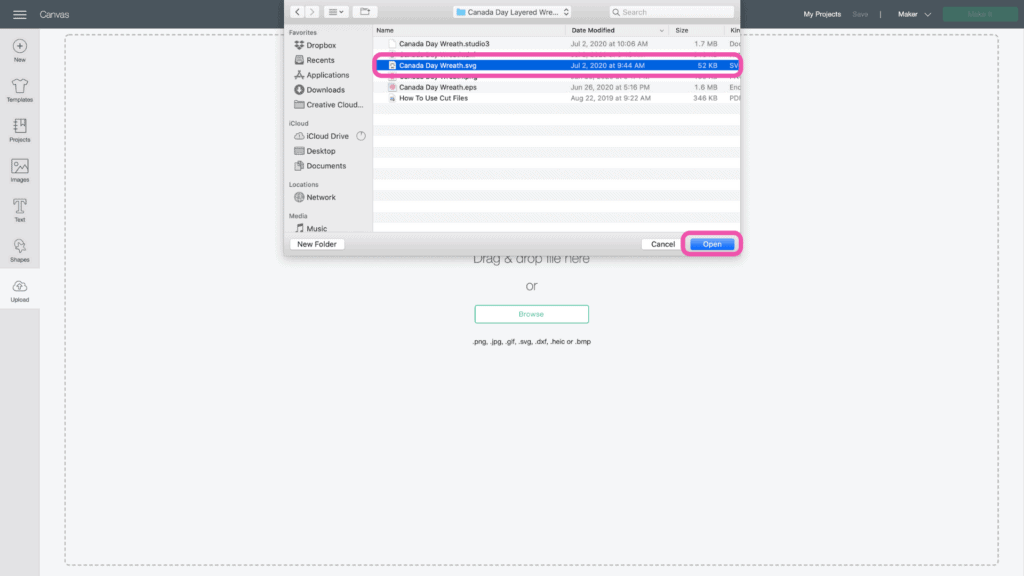
Here you can change the name and add tags. Click "Upload."
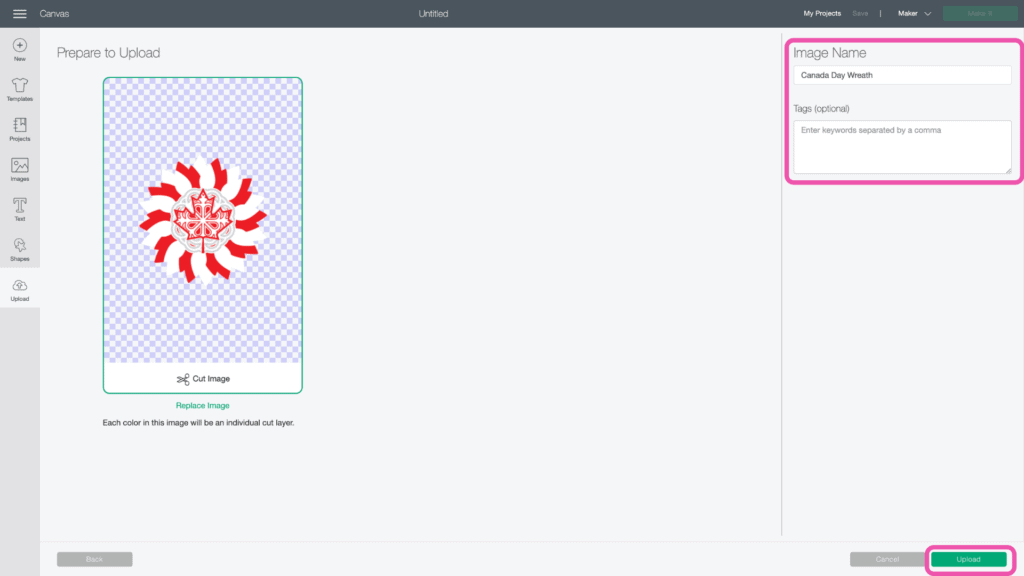
Once you have the file uploaded, select it and click "Upload" to bring it onto your canvas.
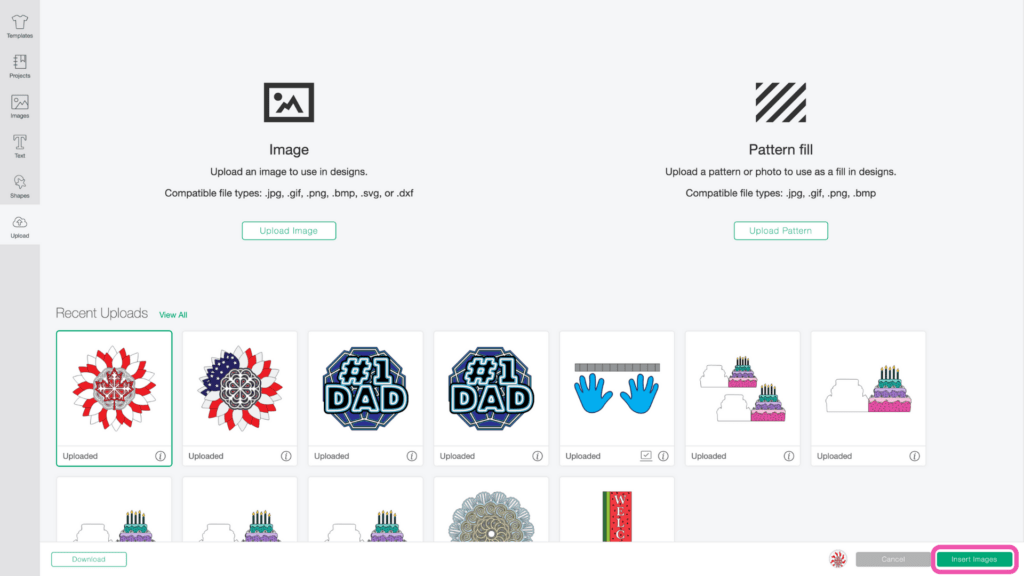
Step 2 - Resize Design
You'll see all of the layers in the Layers Panel on the right side of your screen.
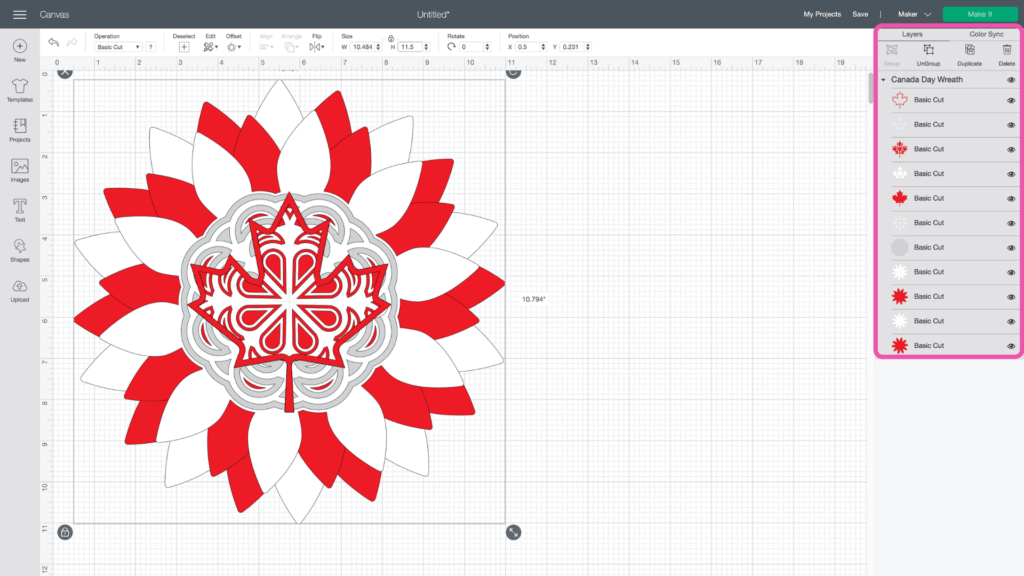
When I said this was easy, I meant it! There is nothing you have to do with this design except resize it.
Simply keep the layers grouped and enter the size you want the wreath to be. Remember, the maximum size you can go in Cricut Design Space is 11.5 inches.
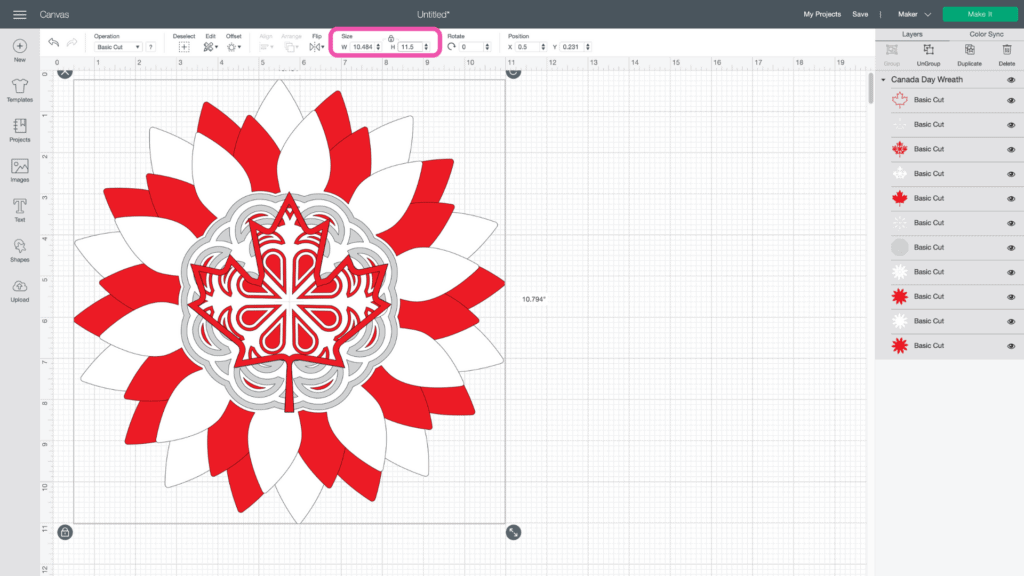
Now you're ready to cut the design! Click “Make It” in the upper right-hand corner of the screen.
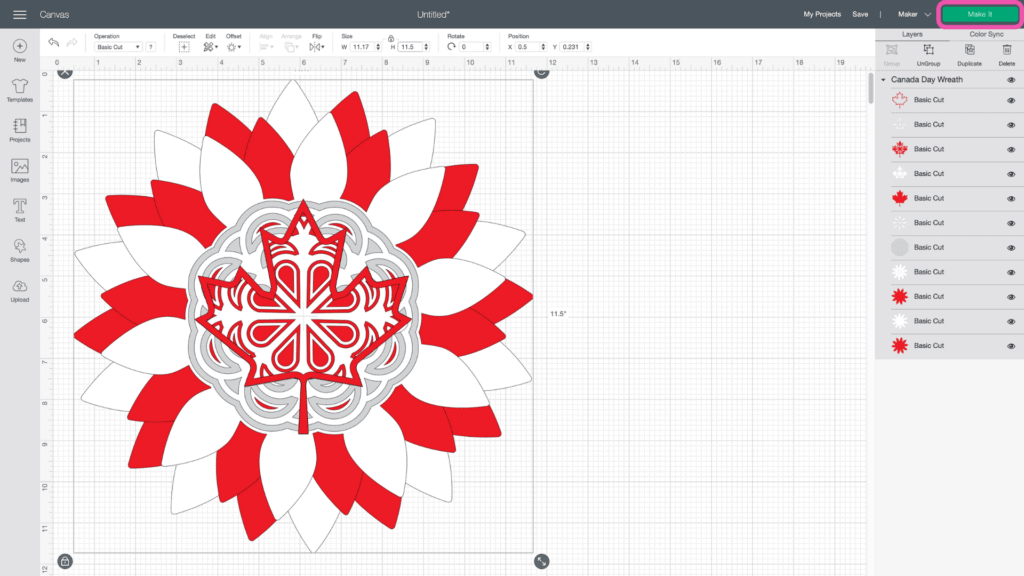
This brings you to the preview screen.
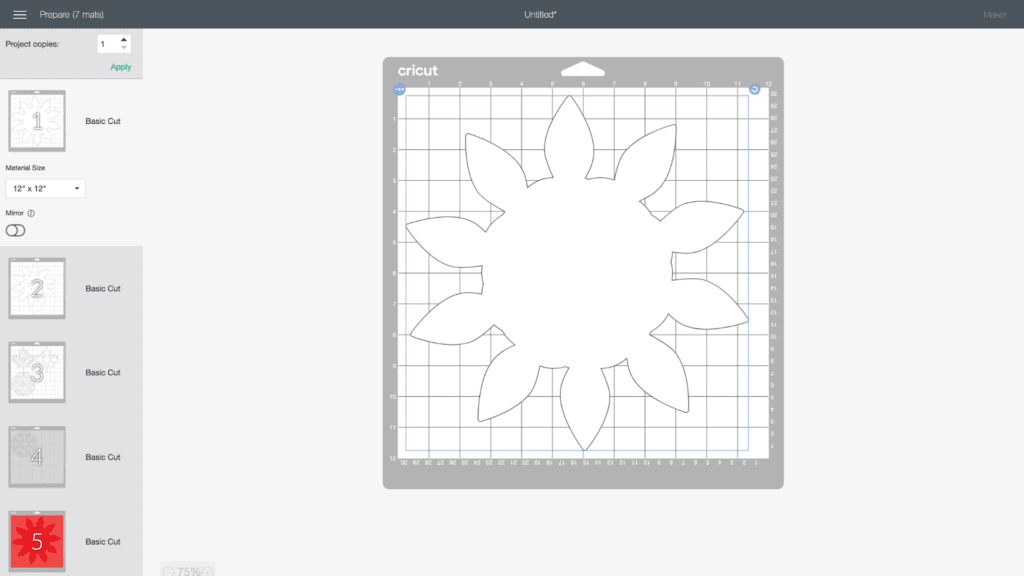
Click “Continue.”
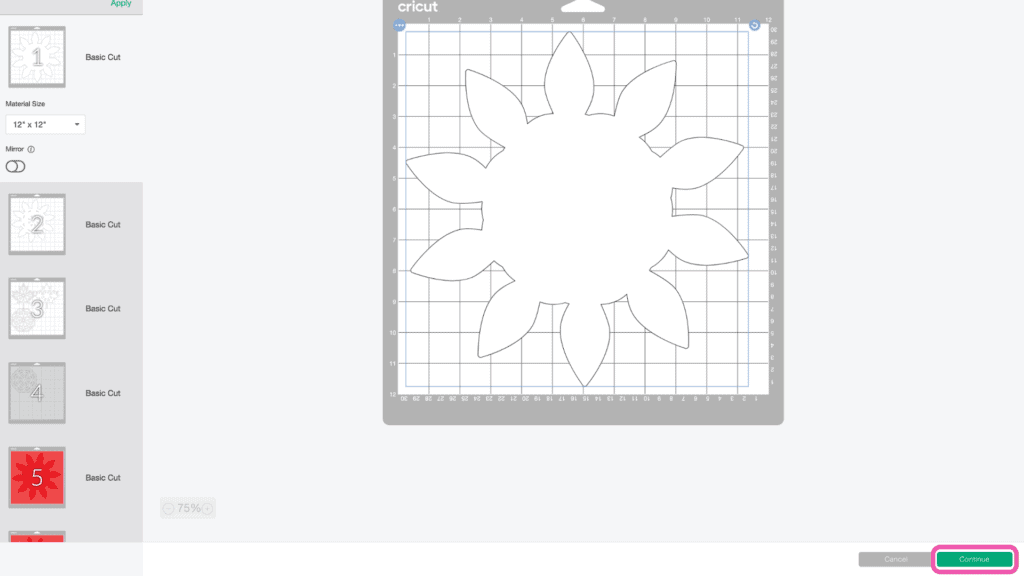
Connect to your machine and select your material within Design Space.
Ensure your Fine-Point Blade is loaded into your machine.

Step 3 - Cut Out Design
Peel the clear liner away from your mat.

Following Design Space’s prompts, place your first color of card stock on your mat.
Press the load button to load the mat into your machine.

Begin the cut.

Once your first cut is complete, unload the mat.

Carefully peel your mat away from the card stock to avoid tearing or rolling your card stock.

Following the prompts in Design Space, place the second color of cardstock on your mat.
Continue to load, cut, and unload the rest of the cuts until you have all of the elements cut out.

Step 4 - Assemble Layered Wreath
Lay the pieces out in front of you in order.

Cricut Design Space doesn't cut out the layers in order so it can get confusing to piece together especially with this many layers. Head back to Design Space to see the layers as a reference for how to put the wreath together.
Using foam adhesive, carefully put your layered wreath together. It’s best to use the adhesive in the same spot on each layer to get an even rise and layered look.

Start with the maple leaf which has five layers. There are three red layers and two white layers.
The image below shows you from bottom to top how the layers should be placed starting with the solid maple leaf and ending with the outline of the maple leaf.

Next, piece together the two mandalas that sit behind the maple leaf with the smaller mandala layered on top of the larger mandala.
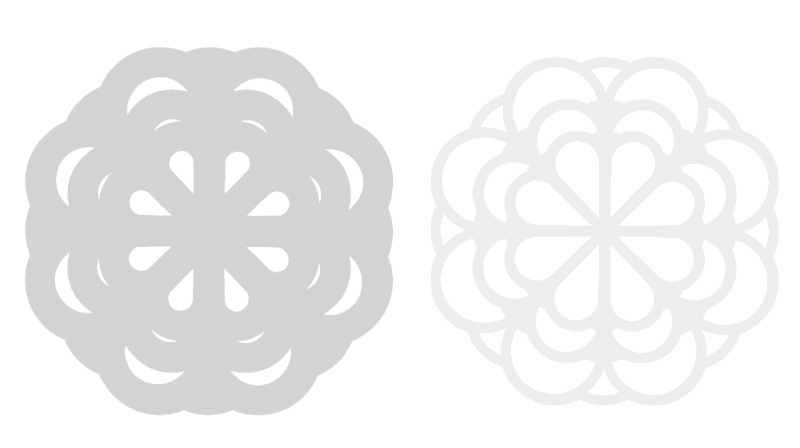
Then, work with the two red petal leaf layers and two white petal leaf layers.
The image below shows you from bottom to top how the layers should be placed starting with the larger red petal leaf layer and ending with the smaller white petal leaf layer with the cuts in the center.
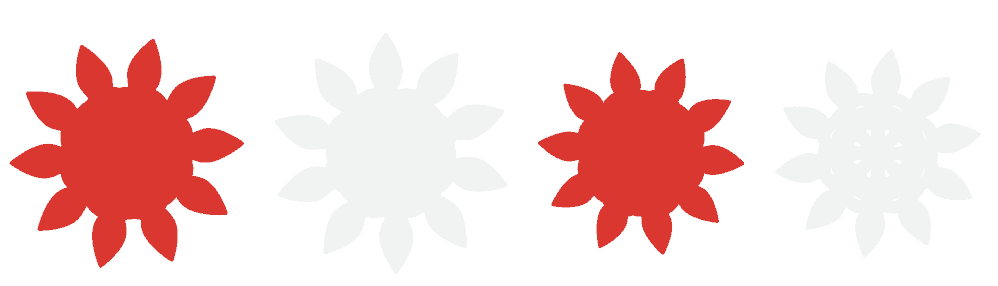
Place the leaves from each of the white layers in between the leaves from each of the red layers. Then place one on top of the other.

Now, put it all together. The 5 layer maple leaf will sit on the 2 layer mandala which sits on the 4 layers of petal leaves.

Now you have this festive Canada Day Layered Wreath! I can’t wait to see how yours turned out. Be sure to share a picture of your wreath in my Facebook group.


Have you ever made a Canada Day wreath? Let me know in a comment below!

Hi as a proud Canadian may I say that I find this design not to my liking. Our maple leaf is RED