Create a Customized Faux Chalkboard for the Classroom with This Step-By-Step Tutorial Using Cricut Vinyl.
It's that time of year, where all the kids are heading back to school and all of the moms are personalizing every school supply in sight!
After adding my daughter's name to ALL of her school supplies in hopes that she wouldn't lose them this year, I decided to make a fun gift for her teacher and her new classroom.

I think it's important to create a space where children are encouraged not only to learn but to experiment, to question, wonder and most importantly to be kind and know that they are loved!
This cute faux chalkboard is so bright and cheery and I hope it will bring a smile to each child when they see it in their classroom!

I added some of the traits and skills that I hope my daughter will learn to exemplify this year in Kindergarten.

Let's get started!
For this project you will need the following supplies:
- Cricut Machine
- A Variety of Colors of Cricut Permanent Vinyl (I used Premium Vinyl Pearl Metallic for all of the vinyl with the exception of the purple roll.)
- Cricut Weeder
- Cricut Scraper
- Cricut Transfer Tape
- Ruler
- White Pencil
- Cricut Paper Trimmer (optional)
- 15" x 30" Stretched Canvas
- 1 Tube of Chalkboard Paint
- 1 Paint Brush
- Design Space Project Link
Table of Contents
Watch the Video Tutorial Below!

Paint the Canvas
To create this sign, I started by painting my canvas with two thin layers of chalkboard paint. If you have a chalkboard, you could use that as well. I had an extra stretched canvas on hand that I've been meaning to use that was perfect for this project!
It's best to start by painting the canvas first and cutting out and weeding all of your vinyl, second. This method will give you sufficient time to ensure your paint has dried completely.

Paint the canvas using long up and down strokes, taking care to paint all of the edges and corners of the canvas as well.
Prepare Images in Cricut Design Space
Begin by opening the Design Space link here.
I've color coordinating everything and sized it to fit a 15" by 30" canvas. Feel free to change the colors, the words, or the sizing to fit your needs!
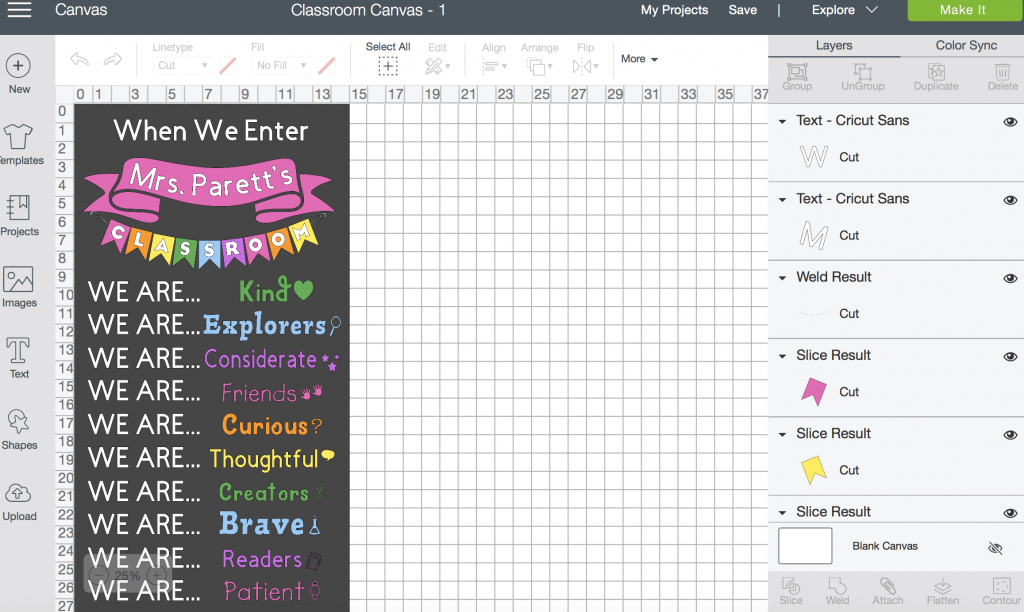
Cut and Weed the Vinyl
Remove the clear film from a Cricut mat and place the vinyl shiny side facing upwards on the mat.

For this project, I find it's helpful to use the 12" x 24" mat and place multiple pieces of vinyl on the mat. Use the Snap Mat feature to place images on the different sections of vinyl.
Feed the Cricut mat into the cutting machine. Repeat this process until all of the items have been cut out.

Once all of the images in Design Space have been cut, use a weeding tool to carefully peel back the negative vinyl.

Transfer the Images
Cut a piece of transfer tape the same size as the image. Carefully peel back the paper lining from the transfer tape and place the tape on top of the design.
Using a scraper too, burnish the design by scraping back and forth until the vinyl has transferred from the paper backing to the tape.

Peel the tape and the vinyl away from the paper backing and place it on the canvas.

Refer to the video for a more in-depth look at this process.
Apply the Vinyl to the Canvas
Use a ruler and a white colored pencil to mark the canvas. I marked the center point and the edge where I wanted the "WE ARE" to

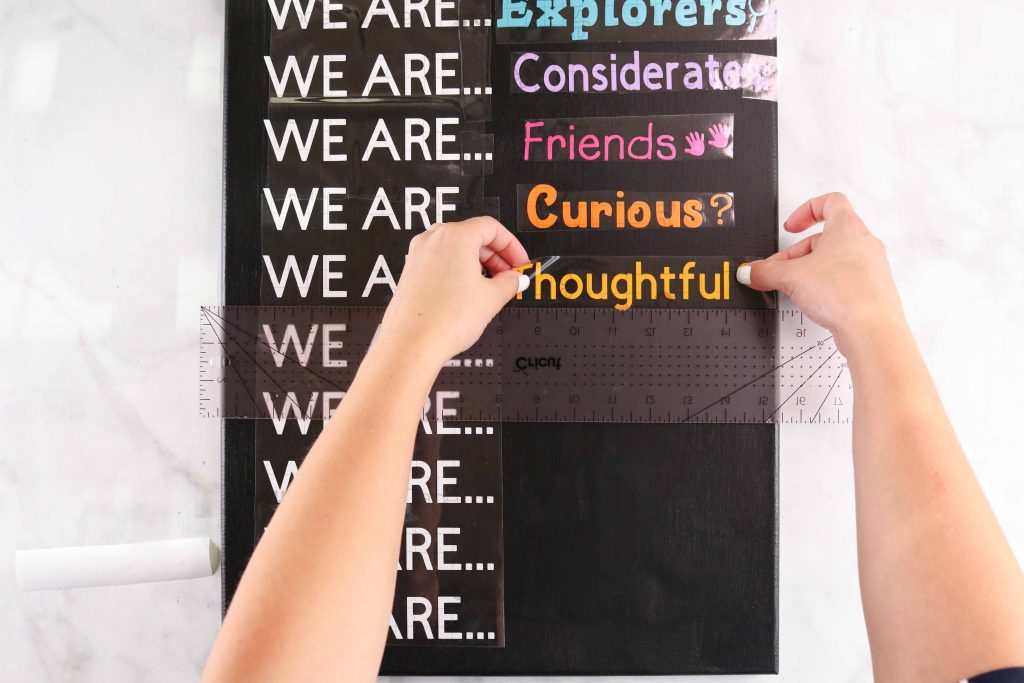
Once each piece of vinyl has been centered and placed on the canvas, flip it over, and use a scraper tool to burnish all of the images. Make sure to apply pressure to the edge of the design too, you can slide the scraper tool under the edges.


Turn the canvas over and peel away the tape at a 45 degree angle.

Now you have an adorable personalized canvas perfect for any classroom!
Don’t forget to join my Facebook group, Crafting and Sewing with Sweet Red Poppy and share your creations with us!

Have you used a Sweet Red Poppy tutorial? If you’re on Instagram tag @sweetredpoppy for a chance to have your work featured on my page!
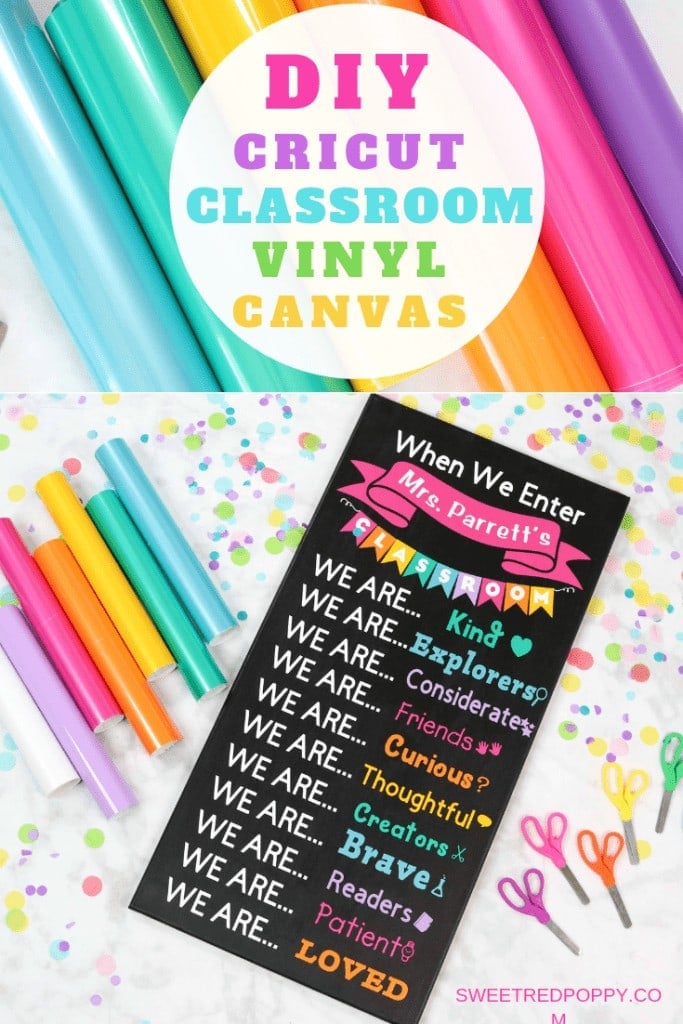
This is a sponsored conversation written by me on behalf of Cricut. The opinions and text are all mine.

Do you have the file so I can make this for my daughter? She just got hired in our school district for preschool Autism teacher.
Adore this project, nearly as much as I adore you and all that you create. Just new to the world but I'm hooked on your page, insta and so on, please keep giving all your wonderful projects, its instrumental in my learning. The above project are there any files for it ? or do we just go into design space and figure it out.
Thank you so much!! I'm also tackling your bows!!
Hi Quinn, there's a link to my design space files in the supply list.
Dear KIm,
Please send me the chalkboard file and the alphabet Mandala file . You sent me the link its not working neither the free SVG free download is working.
Thanks
Basharat
I love this!! I just got an Explore Air 2 and I want to make this for my classroom! I can’t find the video that shows how to make it. Could you tell me how to find that? Thank you!
I'm seeing the process but I cannot find the video, along with the file for the words. What am I missing? I'm new to all of this.
Love this one! I wanted to give something to all the teachers when we get back from distant learning after this COVID-19 situation. because a canvas for so many teachers would not be budget feiendly flr me Do you think a black foam board would make the trick too? (I used the foam boards that are faced by colored paper)
Love your stuff and love this file - went to make it today and I’m getting this item is not for sale and will not let me proceed when I cut any ideas please
Question, are the vinyls used for this project a permanent or removeable vinyl? I am making a few of these for my children's teachers for Teacher Appreciation Week and am SO excited!
I do not see the Chalkboard file for download on the blog? Can you please send it to me.
Love your project, but not able to download. Have tried several times. If you can send in an email or some other way I would appreciate it.
Thank you!
Can you help? Where can I find a 15 x 30 stretched canvas? I’d love to make this
I’ve located them at Michael’s.com, joanns.com and Amazon. Michael’s had the most economical option. Good luck.!
My daughter is a special education teacher and this would be perfect for her classroom. I tried to download the file the first time it was posted and wasn't able to. I was hoping this was being reposted with an update. However, I still can't seem to download. I do want to take this opportunity to thank you for sharing your creative ideas with everyone. I enjoy your site and creativity.
I apologize I’m just learning my Cricut Maker. I need to know how to change the teacher’s name and how to remove the black box in the file that isn’t compatible with the maker.
I’ve figured how to update all except changing the name. The file won’t upload or allow purchase to make this. Please help. Thank you.
I've contacted customer support via email, this website and FB messenger without a single response. This is very discouraging with how many people love your projects and have enjoyed watching you grow. I was able to have the link open on my iPad but wasn't able to access all the items needed to alter the file. My next step was to open on my computer since not all functions are not available on the iPad and now the link will not open on the computer. I'm at a standstill and would really love to make this project. Is the only option to start from scratch and create it on our own? Communication would be greatly appreciated via email. Thank you.
I have payed for the classroom canvas and can't make the project. First it told me I think it was something like $65 dollars called cricut and they couldn't find the project. But I could get it if I was a access member for 99 cents so I joined because I really wanted this for my classroom. I need your help in getting this project purchased and I would like to get it made. Thank you for your help in advance.
Hey! Once you are a Cricut Access member, click on my Design Space link and it should bring you to the project. When you click Make It, you should be able to buy the files needed for 99 cents! Let me know if you have any issues with this.
I like this DIY for classroom but I can't find where download. Can you help me please, thank you.