If you’re looking to level up your heat press game, scale up your production, start your own side hustle and even sell your crafts, the Cricut Autopress is perfect for you!
This is a sponsored post written in partnership with JOANN Fabric and Craft Stores. All thoughts and opinions are my own.
Table of Contents
What is the Cricut Autopress?
The Cricut Autopress is a revolutionary automated heat press that has the perfect combination of style and function. This beautiful machine is so much more than just a pretty face.

The Cricut Autopress takes the guesswork out of creating by utilizing automatic features. It auto-adjusts to your project's thickness up to 2”, and it auto releases as soon as the pressing cycle has been completed. It even comes pre-programmed with built-in presets for the most commonly used bases and materials. The perfect amount of pressure, plus the precise amount of time and the exact temperature all combine for flawless transfer every time!
What Comes in the Cricut Autopress Box?
- Cricut Autopress
- Cricut Autopress mat
- Control Pod
- Instruction Manual
The Cricut Autopress will retail for $999.99 and it will be available for purchase online from JOANN.com after May 16th.
Additional pressing mats can be purchased for $54.99 and I’d definitely recommend having an extra if you want to speed up your process.

While the Cricut EasyPress is great when it comes to portability, the Autopress really needs a dedicated space because of its size and weight. The Autopress measures 16.63” in width x 6.62” in height x 26.07” in depth and it weighs in at just under 53 lbs.
Because of the Autopress size and weight, it does have some requirements when it comes to a pressing surface. For the best results, you’ll need a sturdy table or counter space that measures 22.5” deep to allow the machine to open to its fullest position.
When the Cricut Autopress is in the open position it measures 25.14” in height. It can be stored vertically in a locked position behind a door or under a table when it’s not in use.
What makes the Cricut Autopress Unique?
First off, you make more in less time. With the Autopress, you’re able to make more items in less time because of the automated and thoughtful features.
Safety was one of the biggest concerns with the Cricut Autopress. This machine uses certified temperature-rated plastics, offers an auto-off feature, and has an extra-wide clearance of 62 degrees.

Zero Effort Operation
This begins with the Zero Effort operation. The Autopress applies just the right amount of pressure to your project and it only takes the pressure of two fingers to engage the motor. As the Autopress closes from its 65-degree angle, it will go straight up and down for the last 2” before making contact with your project. This gives your project an even amount of pressure and heat.
Auto-Open Feature
While your Autopress is transferring your design, you can be prepping another design right next to your machine. What I find really nice about this feature is that the Autopress has an auto-open function. This means, as soon as the press has completed its timed press, it’s going to automatically open. You don’t have to babysit the press, which allows you to prep a project and create more projects in less time.
What Size is the Cricut Autopress Heat Plate?
The Autopress features a durable 15” x 12” heat plate. It comes with a ceramic-coated surface to ensure stable pressing without any shifting.

What is the Max Temperature of the Cricut Autopress?
The 15” x 12” heat plate heats up to 400 degrees Fahrenheit making it compatible with Heat Transfer Vinyl such as Iron-On and Sublimation products like Infusible Ink.
How Long Does the Cricut Autopress Take to Heat Up?
On average, the Cricut Autopress takes approximately 8 minutes to fully heat up to 400 degrees Fahrenheit. I recommend turning on your heat-press and then cutting your design or prepping your transfer while it warms up.
What is the Cricut Autopress Control Pod?
Unlike Cricut’s other Heatpresses, this machine is not Bluetooth enabled and it is not compatible with Cricut Heat. This product was designed with professional and advanced creators in mind and doesn’t offer the same step-by-step experience that you would need as a beginner starting with an EasyPress.

The Control Pod has 4 presets that are preprogrammed with the most commonly used materials and bases. If needed, the presets can be changed to better fit your specific needs.
- Preset 1: SportFlex/Polyester - 315°F (155° C)/25 seconds
- Preset 2: Everyday Iron-On/Cotton - 315°F (155°C)/30 seconds
- Preset 3: Glitter Iron-On/Cotton - 330°F (165°C)/25 seconds
- Preset 4: Infusible Ink™/Polyester - 385°F (195°C)/30 seconds
While it doesn’t work with the Heat app, it does come with access to Cricut’s Heat Guide. This will give you recommended settings for time, pressure, and pressing length based on your base material and transfer material.

To create your own preset, use the dial on the control pod to select your time and temperature setting. Press on the preset button and hold it for 3 seconds or until it beeps. After the beep, the control pod will now use your custom setting. The presets can be reset to factory setting by pressing a paperclip into the hole located on the bottom of the control pod.
Why Does the Cricut Autopress cost $999?
The Autopress wasn’t designed as a larger EasyPress, it’s a fully functional professional grade heat press that was designed to outperform every competitor within this price range in the market.
This machine isn’t going to be the perfect fit for every Cricut crafter. It’s really designed with an advanced crafter in mind who makes products in large quantities and is looking for professional quality results in less time.
While it’s designed for what I like to call a “professional level crafter", that doesn’t mean that it’s hard to use. It’s incredibly easy to use because of its automated features which eliminate the guesswork.

Thoughtful Features
Cricut really thought of everything when designing this product. In fact, they started designing it over 4 years ago! It’s gone through a rigorous testing process to best meet the needs of professional crafters.
Extra Wide Clearance
First off, the Cricut Autopress was designed to fully open to 62 degrees. Throughout the research process, Cricut found that many heat presses didn’t open wide enough. This caused a variety of different problems from accidental burns, to uneven pressing and the need to bend over to get under the heat plate which caused back strain.
Safety was one of the biggest concerns with the Cricut Autopress. This machine uses certified temperature-rated plastics, offers an auto-off feature, has advanced airflow to manage temperatures, and has an extra-wide clearance of 62 degrees.

Material Versatility
While the Autopress is great when it comes to t-shirts, totes, and apparel, it’s also compatible with other materials like wood signs, and ceramic coasters up to 2” in thickness. The Autopress is able to press thick materials evenly because of its unique design that allows the heat press to switch from an angled close to a straight up and down motion.
The Cricut Autopress was rigorously tested to withstand an immense amount of presses without any issue. In fact, it can complete 26,000 cycles without error so you can rest assured that your Cricut Autopress is with you for the long haul.
Created with Safety in Mind
One of the common issues with other industrial-sized heat presses is that they tend to cause accidental burns. If you’ve used another brand of heat-press, then you know what I’m talking about! Cricut made sure to create a handle that wouldn’t get hot and it ensured that the top of the Autopress wouldn’t get hot. They did this by using certified temperature-rated plastic.
The Cricut Autopress closes to a locked position to cool down. As a mother with little kids running around (and as someone who tends to be a bit clumsy), this gives me peace of mind because there is no exposed heat plate.
For even more peace of mind, the Cricut Autopress features a 13-minute auto shut-off timer. If the Autopress is not in use, it will automatically shut off.
Modern Aesthetic
Unlike almost every heat press currently on the market, the Autopress is not an eyesore. It was thoughtfully designed with both form and function in mind. You can proudly display this beautiful heat press in your crafting room.
The Cricut Autopress applies pressure based on the transfer material, base, the heat needed, and thickness. Taking all of these varying factors into account is what allows it to offer flawless transfers every time.
Upon launch, the Cricut Autopress will be available in one color, Mist. This is a gray color with a slight tint of blue that matches the Cricut Bright 360 Lamp. The Autopress is white on top and Mist on the back. It’s important to note, that this colorway is different than other new heat presses which launched in Zen Blue.

Cricut Autopress Setup
To set up and register the Cricut Autopress, you will need access to a laptop or desktop computer as well as a USB cord and an internet connection. This is only required for setup.
What are the Power Requirements for the Cricut Autopress?
The Autopress requires 120-240v and it uses 1300 watts of power. It can be safely used with an extension cord as long as the extension cord can meet the power needs of the Cricut Autopress.
Who Is the Cricut Autopress Designed for and How Can It Be Used?
The uses for this machine are endless and they really depend on the type of crafting you want to do! With the Autopress you can make larger designs and more items in less time than before.
Hobbyist - This machine can be used to create personalized projects for your friends and family or community. For this type of use you could create family reunion t-shirts, create t-shirts for a school sports team, customize shirts for a volunteer group or create customized presents.
Small Business Owner - It could also be used by small business owners to create branded items for their employees and customers like t-shirts, totes, coasters, packaging items, and more.
DIY Business - Finally, it could be used to start or level up your DIY side-hustle or creative business. The Autopress allows you to create professional-level quality products that can be sold like apparel, customized wooden signs, pillowcases, coaster, totes, and more.
When creating in bulk I find it’s easiest to have multiple Cricut Autopress mats. This allows you to prepare your projects while the Autopress is transferring your image.
Purchase the Cricut Autopress from JOANN after May 15th.

Questions & Answers
Is the Autopress control pod replaceable?
Yes, the control pod is replaceable.
Is there a way to override the automatic settings to end a press?
If something goes wrong and you need to open the press during the transfer process, you can simply tap upwards on the hand and the machine will open. It will also automatically open if it happens to lose power.
What is the maximum amount of time that the heat press can be set to run on any single press?
The heat press has a max time setting of 300 seconds or 5 minutes.
Can non-Cricut branded blanks be used with the Cricut Autopress?
Yes! You can use any heat-friendly blanks with the Cricut Autopress. You will want to refer to the manufacturer’s recommended heat settings.
Is there a warranty offered with the Autopress?
Cricut offers a manufacturers’ warranty with the purchase of an Autopress.
Do you have questions about the Cricut Autopress? Leave them in the comments below!
Purchase the Cricut Autopress from JOANN after May 16th.
Join my crafting and sewing Facebook group where you can show us what you’re making, ask questions, and learn from others!
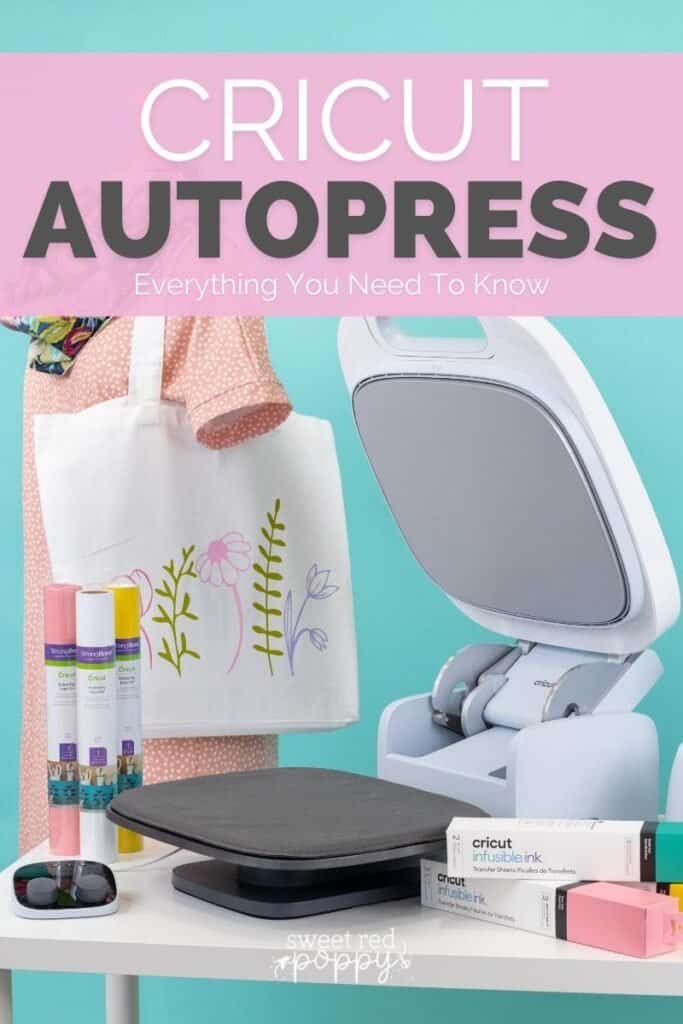

nice
This looks so incredible!
I am so hoping to see enough crafts this summer so that I can purchase this new press and the hat press by Labor Day.
Exactly!
I am impressed with your instructions. I'm hoping to win the giveaway. Thank you for the chance to enter.
I would love to have.
You covered this so well! I would love to have one, but the cost is way out of my league. Maybe one day!
This is awesome.
I am so bummed that the autopress was released just a few days after I purchased my heat press. I am sure I don't NEED it, but I sure do want it!! Haha!! Great post!! Thank you for all. Of the helpful information!
The Auto Press is on my "Sigh, Someday!" Wish list!!
Wow I had never heard of this but now I want it!
Wow this is awesome I need to get this.
Great review on the autocross. Thanks fir the extra tips as well!
Quality tools make for quality products. Cheap tools aren't reliable and aren't worth the frustration.
Wow! Great features. Definitely an asset to any craft room!
I want one!
This product sounds amazing thank you for all the information.
I'm dreaming of all the personalized crafts, t-shirts, hats etc I would love to make
I would so love one of these auto presses. Will be watching for a sale. The price of them is somewhat deterrent
You have provided a very comprehensive blog about the Heat Press! Thank you for all that you do!!
Need a bigger craftroom to store this so many cool projects ideas
Thank you for this comprehensive post about the Heat Press Kim. I hope to own it soon. Thanks for sharing and for the giveaway!
Love it! Wish it was a little more affordable.
I have never heard of this product, but I think I need it now!!
I soo need this now!
I’m just a once in awhile crafter so it’s totally out of my price range. Sounds awesome but nothing I’ll ever buy.
that was a great summary!
Thank you for the detailed review. Unfortunately it is out of my price range
This would be a game changer!
This is awhhsome!
Excellent presentation! Thank you!
This is so helpful.
Wow ever you need!
Awesome piece but a hefty price
I love this video, thank you so much for walking us crafters step by step!
I list have this!
The craft budget needs to be bigger!
Small business dream right here!
I think this is something that would help me alot with not going so crazy staying home
I want in.....
Sweet! I love this!
The Cricut autopress looks fantastic!
The Autopress is on my wish list! 🙂
The Autopress would be an awesome Cricut machine to win. I would love to win something like this. I would probably make more things with HTV.
You had me at Heat Press!!! This will definitely be on the top of my Christmas list this year!
Great blog post, I think you have covered everything that I was thinking of asking
Thanks for all the info!
It looks very snazzy
Looks like an interesting product. I've never used anything like this before, but I'd be interested in trying it out to see what I could make
Your presentation is fabulous! Sooo much information here! Thank you for putting this together so that we may learn more about the Heat Press!
Thank you for putting together this presentation! So much information presented in an easy to understand fashion!
Have I mentioned that I am sold on this amazing addition to the Cricut family??
I want to be the winner, winner!
This thing looks so pro, but super simple to use.
This is so cool!
this is so cool
A great addition to the Cricu t family!
This is an amazing press. I like that you can let it go and don't have to be right there when the time is up and it opens itself. I would probably still be right there for a while until I felt comfortable leaving it while doing something else closeby.
can’t wait to try it!
Great for crafts
I love that this press opens far enough so that your hands do not get burned and that the app gets set so that the event of scorching is diminished!
My daughter is a huge crafter. I would love to win this for her.
Did I mention I want this?
Definitely looks so easy to use!
So amazing
Definitely worth to upgrade to
STill new to Cricut, so this will be purchase much later on, saving this post as it has so much information
So impressed by the thoughtful features included with the Auto Press!!
I wanna win this!
A handy solution for any heat press projects
This looks like amgrest help
The safety features are important. I'm always go burning myself on my iron.
On my bucket list to own
Awesome. I need to get this!
It is my wish not only to own one but to be creative with it.
It says you can get more done with less time. That would be so helpful.
I love the large size heating plate and the no guess temp/time to press...and that no pressure is required!
I enter everyday! Fingers crossed!
So many possibilities with this heatpress--its a winner!
Do you know if there is a setting compatible with bead art?
An amazing machine, informative presentation, amazing drawing prize! Thank you!
I can't wait to see who the winner is......
interesting!!! i’d love to have one!!
This looks easy to use!
Hello! Just wondering how much the Easy Press weighs?? I've seen the box that it comes in...will it require a dedicated table...or maybe a cart?
My local store said the would have to order this!
This is awesome info! I have so much to learn!
It definitely looks super helpful!
Great for doing team shirts or family reunion shirts
It's very pretty!!!
Last Day to enter? Good Luck, all!
The automation is really a great feature. I get distracted easily
Commenting to win!
what makes the autopress better and worth the price than using an iron?
I love learning new things. Thanks for sharing
I’ve been looking for a new press! This press seems perfect for me!
Love this!
I'm so excited about the Auto Press. It's at the top of my wish list. It really helps making t-shirts more quickly.
Thanks for the opportunity to win!
Ok, this is going on my wish list! So many great features. I can already imagine several things I would be making with this!
This looks like a fantastic machine! Thank you, Kim, for the great review and information.
This is way too expensive for me to afford but I will gladly accept one should I win one. Thank you for the video showing how the Cricut Autopress works. It would really be a huge timesaver for whoever wins this most awesome machine. Good luck evreryone.